Loading
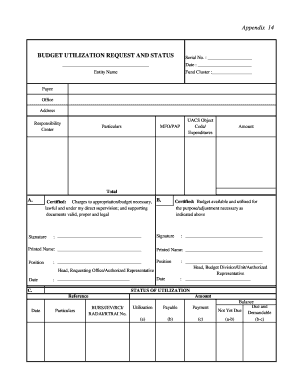
Get Budget Utilization Request And Status
How it works
-
Open form follow the instructions
-
Easily sign the form with your finger
-
Send filled & signed form or save
How to fill out the Budget Utilization Request And Status online
Filling out the Budget Utilization Request And Status form online is essential for efficient budget management. This guide provides a step-by-step approach to ensure that you accurately complete the form to meet organizational needs.
Follow the steps to complete the form effectively
- Click the ‘Get Form’ button to obtain the form and access it in your online editor.
- Begin by entering the serial number in the designated field. This will help in tracking the request.
- Provide the payee's details, including their office and address, to ensure accurate payment processing.
- Input the MFO/PAP (Major Final Output/Program, Activity, and Project) reference to link the budget request to specific outputs.
- In the certification section, the certifying person must affirm that the charges are lawful and under their supervision by providing their signature.
- The head of the requesting office or an authorized representative must certify that the budget is available and utilized appropriately by signing and printing their name and position.
- The head of the budget division or unit must also provide their certification, including the date and signature.
- List down the particulars and amounts for tracking the utilization against the budget requested.
- Finally, review all fields for completeness and accuracy, then save your changes, download a copy, or share the form as needed.
Complete your Budget Utilization Request And Status form online to ensure your budget processes run smoothly.
Sub Allotment Advice Budget Division. Budget Division. (SAA}
Industry-leading security and compliance
US Legal Forms protects your data by complying with industry-specific security standards.
-
In businnes since 199725+ years providing professional legal documents.
-
Accredited businessGuarantees that a business meets BBB accreditation standards in the US and Canada.
-
Secured by BraintreeValidated Level 1 PCI DSS compliant payment gateway that accepts most major credit and debit card brands from across the globe.


