Loading
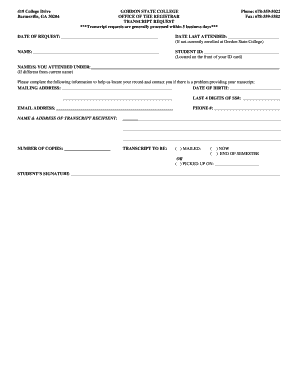
Get Gordon State College Transcript Request
How it works
-
Open form follow the instructions
-
Easily sign the form with your finger
-
Send filled & signed form or save
How to fill out the Gordon State College Transcript Request online
This guide provides a clear and supportive overview of how to successfully fill out the Gordon State College Transcript Request form online. Follow these steps to ensure your request is completed accurately and efficiently.
Follow the steps to complete your transcript request form
- Click ‘Get Form’ button to access the transcript request form and open it for editing.
- Enter the date of your request. This will help the Registrar's office track when the request was made.
- If you are no longer enrolled at Gordon State College, provide the date you last attended. If you are currently enrolled, you may skip this step.
- Fill in your full name as it appears in college records. This is essential for accurate identification.
- Input your student ID, which can be found on the front of your ID card. This number helps in locating your academic records.
- Include any previous names you attended under, if different from your current name. This is important so the team can find all relevant records.
- Provide your complete mailing address. Ensure it is current to avoid issues in sending your transcript.
- Enter your date of birth. This serves as an additional identifier for your records.
- Fill in the last four digits of your Social Security Number. This is another method for verifying your identity.
- Include your email address to receive confirmation or notifications regarding your transcript request.
- Provide your phone number so that the Registrar's office can contact you if there are any issues with your request.
- Specify the name and address of the recipient for the transcript. Ensure the information is accurate to prevent delivery errors.
- Indicate the number of copies you require. This helps the office process your request correctly.
- Select how you would like your transcript to be handled. You may choose to have it mailed immediately, mailed at the end of the semester, or picked up in person on a specified date.
- Sign the form to authorize the release of your transcript. This signature is required for processing your request.
- Once all sections are completed, review the form for accuracy. Afterward, save changes, download a copy for your records, and print the form or share it as necessary.
Submit your Gordon State College Transcript Request online today to ensure you receive your records without delay.
Related links form
You can indeed request college transcripts online at most institutions. This process usually involves filling out an online form and verifying your identity. Using the Gordon State College Transcript Request, you will benefit from a user-friendly interface that simplifies obtaining your transcripts without delays.
Industry-leading security and compliance
US Legal Forms protects your data by complying with industry-specific security standards.
-
In businnes since 199725+ years providing professional legal documents.
-
Accredited businessGuarantees that a business meets BBB accreditation standards in the US and Canada.
-
Secured by BraintreeValidated Level 1 PCI DSS compliant payment gateway that accepts most major credit and debit card brands from across the globe.


