Loading
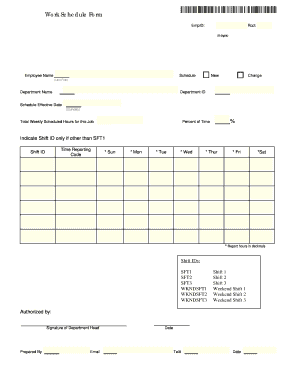
Get Work Schedule Form
How it works
-
Open form follow the instructions
-
Easily sign the form with your finger
-
Send filled & signed form or save
How to fill out the Work Schedule Form online
The Work Schedule Form is essential for employees to communicate their work schedules clearly and effectively. This guide provides a step-by-step approach to filling out this form online, ensuring you complete each section accurately.
Follow the steps to complete the Work Schedule Form successfully.
- Press the ‘Get Form’ button to access the online version of the Work Schedule Form.
- Enter your employee ID in the designated EmpID field. Ensure that you include the correct eight-digit number for accurate identification.
- Fill in your name in the format Last, First within the Employee Name section.
- Select whether you are submitting a new schedule or a change to an existing schedule by checking the appropriate box.
- Provide the name of your department in the Department Name field.
- Input your Department ID to further specify your workplace.
- Indicate the Schedule Effective Date by selecting the appropriate Sunday date from the provided calendar.
- Enter the Total Weekly Scheduled Hours for this job in the respective field.
- Specify the Percent of Time you will be dedicating to this job by filling in the percentage accordingly.
- If you are working shifts other than SFT1, please indicate the Shift ID in the Shift ID section.
- Fill in the appropriate hours for each day of the week, using decimals to report your hours accurately.
- Review all information for accuracy and completeness. Ensure that the form is free of errors.
- Once you have completed all sections, you can save your changes, download, print, or share the form as needed.
Complete your Work Schedule Form online today to ensure your schedule is submitted accurately and timely.
A work schedule can serve as a legal document in certain contexts, especially when it outlines agreed-upon hours and shifts. This schedule can protect both the employer and employee by providing clear expectations. For formal situations, consider using a detailed work schedule form to document these agreements.
Industry-leading security and compliance
US Legal Forms protects your data by complying with industry-specific security standards.
-
In businnes since 199725+ years providing professional legal documents.
-
Accredited businessGuarantees that a business meets BBB accreditation standards in the US and Canada.
-
Secured by BraintreeValidated Level 1 PCI DSS compliant payment gateway that accepts most major credit and debit card brands from across the globe.


