Loading
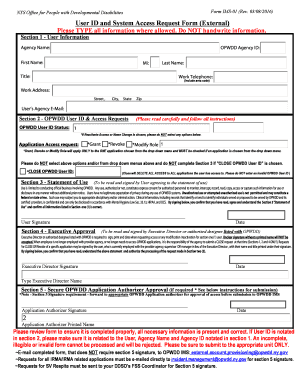
Get Uar Form External Ims-01.doc - Opwdd Ny
How it works
-
Open form follow the instructions
-
Easily sign the form with your finger
-
Send filled & signed form or save
How to use or fill out the UAR FORM EXTERNAL IMS-01.doc - Opwdd Ny online
This guide provides a comprehensive overview of the steps required to fill out the User ID and System Access Request Form (External) for the New York State Office for People with Developmental Disabilities (OPWDD) online. By following these instructions, users can efficiently complete the form to request the necessary access.
Follow the steps to accurately complete the form.
- Click ‘Get Form’ button to obtain the form and open it in your preferred editor.
- In Section 1 - User Information, fill out all required fields such as Agency Name, OPWDD Agency ID, First Name, Middle Initial, Last Name, Title, Work Telephone, Work Address (Street, City, State, Zip), and User’s Agency E-Mail. Ensure that all information is typed and accurate.
- In Section 2 - OPWDD User ID & Access Requests, read the instructions carefully. Choose the appropriate OPWDD User ID Status. Select your Application Access request options: Grant, Revoke, or Modify Role only if applicable. Be cautious to avoid mistakes as certain options will require you to leave specific sections uncompleted depending on your selection.
- Proceed to Section 3 - Statement of Use. Read the statement thoroughly as you will later need to sign it. Enter your signature, confirming you understand and agree to the terms regarding user access.
- In Section 4 - Executive Approval, obtain the signature of the Executive Director or authorized designee. This signature is crucial for processing your request. Ensure the name is printed clearly under the signature to avoid rejection.
- If required, complete Section 5 - Secure OPWDD Application Authorizer Approval by obtaining the necessary signature from the appropriate authorizer before submitting the form.
- Review the entire form to confirm all information is complete and accurate. If the User ID is noted in Section 2, verify that it correlates with the User, Agency Name, and Agency ID shown in Section 1.
- Once thoroughly checked, submit your completed form as directed, to the specified email address based on the sections filled out. You may also use the Clear Form and Print Form options if needed.
Complete your UAR FORM EXTERNAL IMS-01.doc - Opwdd Ny online today and ensure your access is properly requested.
The DDP-1 form may be used to register someone in OPWDD's voluntary and state service system, to report general demographic information for that person, and to record when a person leaves the service system. It is also used to track an individual's movements into and out of programs.
Industry-leading security and compliance
US Legal Forms protects your data by complying with industry-specific security standards.
-
In businnes since 199725+ years providing professional legal documents.
-
Accredited businessGuarantees that a business meets BBB accreditation standards in the US and Canada.
-
Secured by BraintreeValidated Level 1 PCI DSS compliant payment gateway that accepts most major credit and debit card brands from across the globe.


