Loading
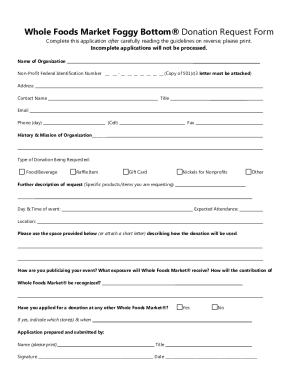
Get Wholefoods Donation Request App Guidelines
How it works
-
Open form follow the instructions
-
Easily sign the form with your finger
-
Send filled & signed form or save
How to fill out the WholeFoods Donation Request Application Guidelines online
The WholeFoods Donation Request Application Guidelines provide a structured process for organizations seeking support from Whole Foods Market. This guide will help you navigate each section of the application, ensuring you submit a complete request.
Follow the steps to successfully complete your donation request application
- Press the ‘Get Form’ button to access the donation request application and open it in your editor.
- Fill out the name of your organization in the designated field at the top of the form. Ensure that the name is accurate and corresponds with the organization’s official documentation.
- Provide your organization’s federally issued identification number in the specified format. Remember to attach a copy of your 501(c)3 certification with the application.
- Enter the contact information of the person submitting the application, including their name, title, email address, and phone number, ensuring all details are current.
- Outline the history and mission of your organization succinctly. Focus on the impact your organization has had on the community.
- Identify the type of donation being requested by selecting one of the options provided, such as food/beverage, raffle item, gift card, or others.
- In the further description section, specify the exact products or items you are requesting to aid in clarity for the review process.
- Indicate the day and time of your event on the form, along with the expected attendance and location of the event.
- Use the provided space to elaborate on how the donation will be used and how Whole Foods Market will be recognized for their contribution.
- Answer whether you have applied for a donation at any other Whole Foods Market location. If yes, provide the names of the stores and dates of application.
- Finally, complete the application by entering the name, title, and signature of the person preparing the submission, including the date.
- After filling out the form, ensure all necessary attachments are included, then save your changes. You may also download, print, or share the completed application as needed.
Start completing your donation request application online today!
Related links form
Targeting donations effectively involves clearly defining your audience and crafting tailored messages. Utilize the WholeFoods Donation Request App Guidelines to ensure your requests align with Whole Foods' values. By focusing your outreach on communities that resonate with your mission, you can increase the likelihood of receiving targeted donations.
Industry-leading security and compliance
US Legal Forms protects your data by complying with industry-specific security standards.
-
In businnes since 199725+ years providing professional legal documents.
-
Accredited businessGuarantees that a business meets BBB accreditation standards in the US and Canada.
-
Secured by BraintreeValidated Level 1 PCI DSS compliant payment gateway that accepts most major credit and debit card brands from across the globe.


