Loading
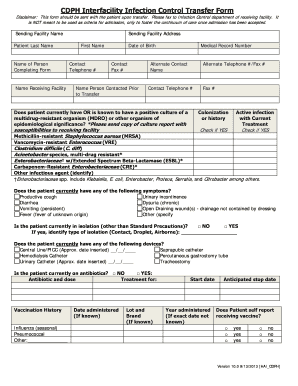
Get Infection Control Transfer Form
How it works
-
Open form follow the instructions
-
Easily sign the form with your finger
-
Send filled & signed form or save
How to fill out the Infection Control Transfer Form online
Filling out the Infection Control Transfer Form online is crucial for ensuring effective communication during patient transfers between facilities. This guide provides clear, step-by-step instructions to help you complete the form accurately and efficiently.
Follow the steps to complete your form online.
- Press the ‘Get Form’ button to access the Infection Control Transfer Form and open it in your online editor.
- Start by entering the sending facility name at the top of the form, followed by the patient's last name. These identifiers are important for keeping track of the patient’s information.
- Fill in the name of the person completing the form, and provide the name of the receiving facility. Make sure to include the full address of the sending facility to ensure accurate delivery.
- Enter the patient's first name, date of birth, and medical record number. It is essential to maintain accurate records for continuity of care.
- Provide contact information, including telephone and fax numbers for both the primary contact and an alternate contact person, ensuring the receiving facility can reach the necessary individuals if needed.
- Indicate whether the patient has or is known to have a positive culture of a multidrug-resistant organism or other organism of epidemiological significance. Remember to send a copy of the culture report along with the form.
- Answer questions about the patient's current condition, including whether they have active infections or specific symptoms. This section assists with assessing the patient's needs upon arrival.
- Provide details about any isolation precautions currently in place for the patient. If isolation is required, specify the type of isolation used.
- List any medical devices the patient currently has, including central lines or urinary catheters, along with their approximate insertion dates if known.
- Indicate whether the patient is currently on antibiotics and, if so, provide the antibiotic name, dosage, and treatment reason.
- Document the patient’s vaccination history, including types of vaccinations and dates administered. This information is helpful for continued patient care.
- Once you have completed all sections of the form, review the information for accuracy. After confirming it is correct, you can save changes, download, print, or share the form as needed with the receiving facility.
Complete your Infection Control Transfer Form online today to ensure seamless patient transfers.
What are the Standard Infection Control Precautions in Healthcare? Hand Hygiene. ... Placement and Infection Assessment. ... Safe Management and Care of Environment. ... Safe Management of Equipment. ... Safe Management of Linen. ... Personal Protective Equipment. ... Respiratory and Cough Hygiene. ... Safe Management of Blood and Body Fluids.
Industry-leading security and compliance
US Legal Forms protects your data by complying with industry-specific security standards.
-
In businnes since 199725+ years providing professional legal documents.
-
Accredited businessGuarantees that a business meets BBB accreditation standards in the US and Canada.
-
Secured by BraintreeValidated Level 1 PCI DSS compliant payment gateway that accepts most major credit and debit card brands from across the globe.


