Loading
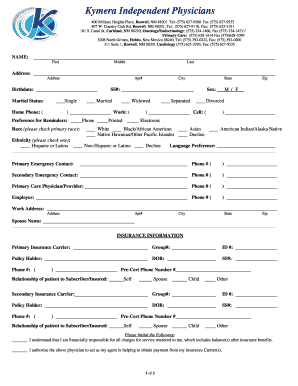
Get Download The Forms Here (pdf 7mb)
How it works
-
Open form follow the instructions
-
Easily sign the form with your finger
-
Send filled & signed form or save
How to use or fill out the DOWNLOAD THE FORMS HERE (pdf 7mb) online
This guide provides a comprehensive set of instructions to assist users in filling out the DOWNLOAD THE FORMS HERE (pdf 7mb) document online. Whether you are a first-time user or need a refresher, this guide offers clear and supportive steps to ensure a smooth completion process.
Follow the steps to successfully fill out the form online.
- Click the ‘Get Form’ button to obtain the form and open it in the editor.
- Review the personal information section carefully. Fill in your full name, including your first, middle, and last name as prompted.
- Provide your address, including any apartment number, city, state, and zip code. Be sure all information is accurate to avoid delays.
- Enter your date of birth and social security number in the designated fields. Ensure these entries are correct as they are important for identification purposes.
- Select your marital status by checking the appropriate box for single, married, widowed, or divorced. This information may affect your healthcare policies.
- Fill in both home and work phone numbers along with your cell phone number, if applicable. Indicate your preference for reminders (electronic or printed).
- Indicate your sex by selecting either male or female. Further, you will be asked to provide your race and ethnicity by checking the appropriate boxes.
- In the language preference section, indicate any specific communication needs to ensure you receive proper assistance.
- Fill out emergency contact details for both primary and secondary contacts, including their names and phone numbers.
- Provide information regarding your primary care physician or healthcare provider. Ensure to include their phone number.
- Next, enter your insurance information, including the primary insurance carrier, group number, identification number, policy holder information, and relevant dates.
- Review the initialing section. Initial where indicated to confirm your understanding of your financial responsibilities and insurance authorizations.
- Complete the medical history and medication sections as applicable. Be thorough to ensure comprehensive care.
- Finally, review all entered information for accuracy. Save any changes made. You can then download, print, or share the completed form as needed.
Complete your forms online now to streamline your healthcare process.
How to Reduce PDF File Size From 7mb to 2 MB Navigate to and sign in to your account or create one if you're new to the service. Click the Add New button and browse for a document you need to compress, from your desktop or cloud storage.
Industry-leading security and compliance
US Legal Forms protects your data by complying with industry-specific security standards.
-
In businnes since 199725+ years providing professional legal documents.
-
Accredited businessGuarantees that a business meets BBB accreditation standards in the US and Canada.
-
Secured by BraintreeValidated Level 1 PCI DSS compliant payment gateway that accepts most major credit and debit card brands from across the globe.


