Loading
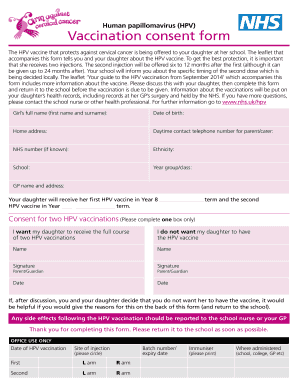
Get Flu Immunisation Consent Form (pdf Version) - Gov.uk - Themanor Notts Sch
How it works
-
Open form follow the instructions
-
Easily sign the form with your finger
-
Send filled & signed form or save
How to fill out the Flu Immunisation Consent Form (PDF Version) - Gov.uk - Themanor Notts Sch online
Filling out the Flu Immunisation Consent Form is an important step in ensuring your child's health through vaccination. This guide will walk you through each section of the form, providing clear and supportive instructions to help you complete it accurately.
Follow the steps to successfully complete the consent form.
- Click ‘Get Form’ button to obtain the form and open it in the editor.
- Enter your child's full name (first name and surname) in the designated field.
- Provide your child's date of birth in the specified format.
- Fill in your home address completely, ensuring accuracy to facilitate communication.
- Input a daytime contact telephone number for the parent or caregiver responsible for the consent.
- If known, enter your child's NHS number in the relevant section.
- Indicate your child's ethnicity by selecting the appropriate option from the dropdown or checkbox, if applicable.
- Write the name of your child's school in the box provided.
- Mention the year group or class your child is currently in.
- Provide the name and address of your child's GP to ensure accurate health record keeping.
- Indicate the term your daughter is scheduled to receive her first HPV vaccine, and the term for the second vaccination.
- Select the appropriate consent option: either express your desire for your daughter to receive both vaccinations or indicate that you do not want her to have the vaccine.
- Sign the form as the parent or guardian, ensuring your name is printed clearly below your signature.
- Include the date when you filled out the consent form.
- If applicable, explain any reasons for declining the vaccine on the back of the form.
- Review all entries for accuracy before submitting the form.
- Save any changes made to the form, and then download, print, or share it, based on your preference.
Complete the Flu Immunisation Consent Form online today to ensure your child's health protection.
Industry-leading security and compliance
US Legal Forms protects your data by complying with industry-specific security standards.
-
In businnes since 199725+ years providing professional legal documents.
-
Accredited businessGuarantees that a business meets BBB accreditation standards in the US and Canada.
-
Secured by BraintreeValidated Level 1 PCI DSS compliant payment gateway that accepts most major credit and debit card brands from across the globe.


