Loading
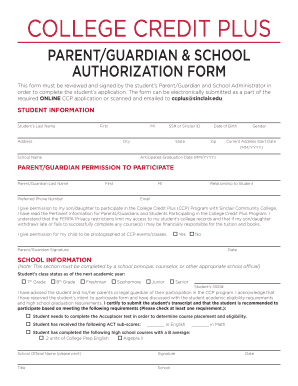
Get Parent/guardian School Authorization Form - Sinclair Community ... - Sinclair
How it works
-
Open form follow the instructions
-
Easily sign the form with your finger
-
Send filled & signed form or save
How to fill out the Parent/Guardian School Authorization Form - Sinclair Community College online
Completing the Parent/Guardian School Authorization Form is a crucial step for students applying to the College Credit Plus program at Sinclair Community College. This guide provides clear, step-by-step instructions to help you fill out the form accurately and submit it online.
Follow the steps to successfully complete the form online.
- Press the ‘Get Form’ button to access the Parent/Guardian School Authorization Form. Once obtained, you can open the document in the appropriate editing tool.
- Begin by entering the student's information in the designated fields, including their last name, first name, address, date of birth, and school details.
- Provide the parent or guardian's details, including their last name, first name, middle initial, relationship to the student, preferred phone number, and email.
- In the permission section, indicate whether you grant permission for your child to participate in the College Credit Plus program and read the accompanying information regarding FERPA Privacy and financial responsibilities.
- Select 'Yes' or 'No' regarding permission for photographs at CCP events or classes.
- The parent or guardian must then sign and date the form to confirm their agreement.
- Next, ensure that a school administrator, principal, or counselor completes the school information section, including the student's class status and SSID number.
- The school official should certify that the student has been advised about the CCP program and check the requirements met by the student.
- Finally, make sure all information is accurate, and save your changes. You can choose to download, print, or share the completed form as needed.
Complete your Parent/Guardian School Authorization Form online today for a smooth application process!
A = 93 - 100% B = 85 - 92% C = 77 - 84% D = 70 – 76%
Industry-leading security and compliance
US Legal Forms protects your data by complying with industry-specific security standards.
-
In businnes since 199725+ years providing professional legal documents.
-
Accredited businessGuarantees that a business meets BBB accreditation standards in the US and Canada.
-
Secured by BraintreeValidated Level 1 PCI DSS compliant payment gateway that accepts most major credit and debit card brands from across the globe.


