Loading
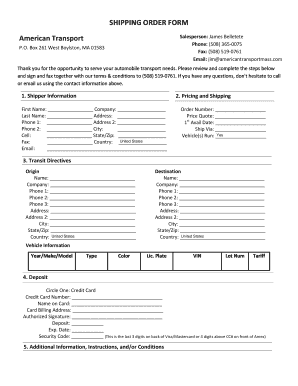
Get Shipping Order Form
How it works
-
Open form follow the instructions
-
Easily sign the form with your finger
-
Send filled & signed form or save
How to fill out the Shipping Order Form online
Filling out the Shipping Order Form online is a crucial step in ensuring your automobile transport needs are met efficiently. This guide will walk you through each section of the form, providing you with the information you need to complete it accurately and effectively.
Follow the steps to complete your Shipping Order Form online.
- Click ‘Get Form’ button to obtain the form and open it in the editor.
- Begin with the Shipper Information section. Fill out your first name, last name, and company details. Provide your primary phone number and, if applicable, a secondary phone number and your cell number. Include your complete address, city, state/zip, country, and your email for contact purposes.
- In the Pricing and Shipping section, enter your order number, the price quote you received, the first available date for shipping, and how you would like the vehicle shipped (e.g., vehicle(s) run). Make sure all required fields are filled out accurately.
- Next, complete the Transit Directives section for both the origin and destination addresses. Provide the contact information and addresses, ensuring that all details such as city, state/zip, and country are correct.
- Then, fill out the Vehicle Information section. Provide details such as the year, make, model, type, color, license plate number, and VIN of the vehicle being transported.
- In the Deposit section, indicate your method of payment by circling ‘Credit Card’. Enter your credit card details, including the number, name on the card, billing address, authorized signature, deposit amount, expiration date, and security code.
- Add any Additional Information, Instructions, and/or Conditions that might be relevant to your shipment in the specified section.
- Finally, review the Terms and Conditions carefully, and ensure you understand them before agreeing. Complete the ‘Agreed and Accepted’ section by providing your signature and the date, along with your printed name.
- Once all sections are filled out, you can save your changes, download, print, or share the form as needed. Ensure that you fax the completed document to the specified number.
Begin filling out your Shipping Order Form online today to ensure a smooth transport process.
Create a Google Forms purchase order Go to docs.google.com/forms. Select a template. While this is an optional step — you can also create a form from scratch — you can find free templates online that will give you a good start. ... Make a form. ... Add the necessary fields.
Industry-leading security and compliance
US Legal Forms protects your data by complying with industry-specific security standards.
-
In businnes since 199725+ years providing professional legal documents.
-
Accredited businessGuarantees that a business meets BBB accreditation standards in the US and Canada.
-
Secured by BraintreeValidated Level 1 PCI DSS compliant payment gateway that accepts most major credit and debit card brands from across the globe.


