Loading
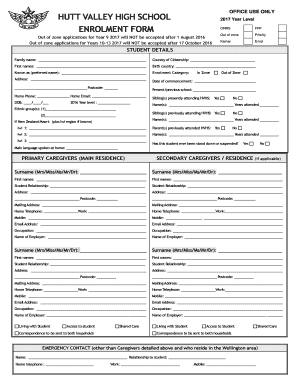
Get Enrolment Form 2017.pdf - Hutt Valley High School
How it works
-
Open form follow the instructions
-
Easily sign the form with your finger
-
Send filled & signed form or save
How to fill out the Enrolment Form 2017.pdf - Hutt Valley High School online
Filling out the Enrolment Form for Hutt Valley High School can be straightforward with the right guidance. This comprehensive guide will assist you in completing the form online, ensuring all necessary fields are accurately filled to facilitate the enrolment process.
Follow the steps to complete your enrolment form effectively.
- Press the ‘Get Form’ button to access the Enrolment Form 2017.pdf. This will open the form in your chosen editor, allowing you to fill it out online.
- Begin by entering the student details. Fill in the family name, first names, country of citizenship, and birth country. Additionally, provide any preferred name, address including postcode, date of commencement, and the name of the present or previous school.
- Indicate whether the student is applying as 'In Zone' or 'Out of Zone'. If applying as 'Out of Zone', make sure to be aware of application deadlines indicated on the form.
- Provide the home phone number, home email address, and date of birth. Include the year level the student is in for the current year, along with details of any siblings currently or previously attending Hutt Valley High School.
- Complete the ethnic group section, filling in any relevant information, especially for New Zealand Maori, if applicable.
- Fill out the primary caregivers' details next. This includes their names, relationship to the student, address, contact numbers, and email address.
- If applicable, include the secondary caregivers' details following the same format as the primary caregivers.
- For emergency contact information, provide the name, relationship, and contact numbers for someone who resides in the Wellington area.
- If the student was not born in New Zealand, complete the section about their date of arrival and relevant passport or residency details.
- In the student health details section, list any health conditions, disabilities, allergies, or specific needs that the school should be aware of.
- Complete the learning support section by noting any past learning support programs the student has been involved with and any specific learning needs.
- Review and fill out the permissions, declaration, and zoning declaration sections. Ensure to sign and date them as required.
- Finally, verify that all fields are completed accurately. Save the changes, and then you can download, print, or share the form as necessary.
Complete your enrolment form online now to ensure a smooth enrolment process at Hutt Valley High School.
Senior Leadership Team Principal / TumuakiDenise Johnson (JD)denise.johnson@hvhs.school.nz Deputy Principal (Curriculum) Nick Larkin (LN) nick.larkin@hvhs.school.nz Deputy Principal (Student Care & Wellbeing) Grace Wright (WR) grace.wright@hvhs.school.nz3 more rows
Industry-leading security and compliance
US Legal Forms protects your data by complying with industry-specific security standards.
-
In businnes since 199725+ years providing professional legal documents.
-
Accredited businessGuarantees that a business meets BBB accreditation standards in the US and Canada.
-
Secured by BraintreeValidated Level 1 PCI DSS compliant payment gateway that accepts most major credit and debit card brands from across the globe.


