Loading
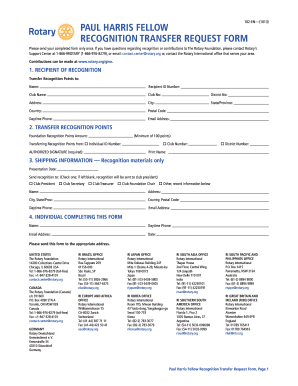
Get Rotary 102-en 2013-2025
How it works
-
Open form follow the instructions
-
Easily sign the form with your finger
-
Send filled & signed form or save
How to fill out the Rotary 102-EN online
The Rotary 102-EN form is essential for requesting the transfer of Paul Harris Fellow recognition points. This guide provides a step-by-step process to help you accurately complete the form online.
Follow the steps to complete the Rotary 102-EN form online effectively.
- Click the ‘Get Form’ button to access the form and open it in your preferred online editing tool.
- In the 'Recipient of Recognition' section, fill in the recipient's name, recipient ID number, club name, club number, district number, and the recipient's address details, including city, state/province, country, and postal code. Include the recipient's daytime phone number and email address.
- Move to the 'Transfer Recognition Points' section. Enter the amount of Foundation Recognition Points you wish to transfer, ensuring it is a minimum of 100 points. Specify whether you are transferring recognition points from your own individual ID number, club number, or district number. Don’t forget to provide an authorized signature and print your name.
- Proceed to the 'Shipping Information' section. Indicate the presentation date and choose who will receive the recognition materials. If you select 'Other,' provide the recipient's name and address, including city, state/province, country, and postal code, along with their phone number and email address.
- Complete the 'Individual Completing This Form' section with your name, daytime phone number, email address, and the current date.
- Review all provided information for accuracy. Once confirmed, you can save the form, download it, print it, or share it as needed.
Complete your Rotary 102-EN form online today and ensure a smooth transfer of recognition points.
Donors in Rotary are often classified into various categories such as individual donors, corporate sponsors, and those recognized at different giving levels. Understanding these classifications can help you decide how you want to engage with Rotary 102-EN. Choosing the right donor category aligns your giving habits with your philanthropic goals.
Industry-leading security and compliance
US Legal Forms protects your data by complying with industry-specific security standards.
-
In businnes since 199725+ years providing professional legal documents.
-
Accredited businessGuarantees that a business meets BBB accreditation standards in the US and Canada.
-
Secured by BraintreeValidated Level 1 PCI DSS compliant payment gateway that accepts most major credit and debit card brands from across the globe.


