Loading
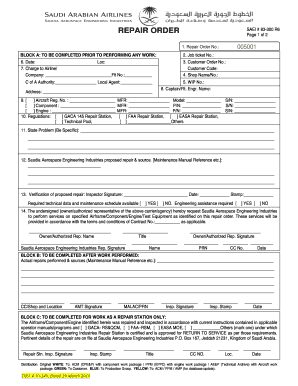
Get Saudiamro Email
How it works
-
Open form follow the instructions
-
Easily sign the form with your finger
-
Send filled & signed form or save
How to fill out the Saudiamro Email online
Filling out the Saudiamro Email form is an essential step for properly documenting repair orders. This guide will provide you with clear, step-by-step instructions to ensure that you complete the form accurately and efficiently.
Follow the steps to fill out the Saudiamro Email form correctly.
- Press the ‘Get Form’ button to acquire the form and open it for editing.
- Input the Repair Order Number in the first field. This is a pre-printed serial number necessary for tracking.
- Enter the Job Ticket Number to correlate with the Repair Order for reference.
- Provide the Customer Order Number and Customer Code if applicable; otherwise, indicate N/A.
- Input the name and number of the shop that will perform the work.
- Please write the Work In Progress (WIP) number in the relevant field.
- Document the date and location when the Repair Order is issued.
- Fill in the airline or company name, flight number, Certificate of Airworthiness authority, local agent’s name, and the airline's address.
- In case of aircraft repairs, include the names of the Flight Captain and Flight Engineer.
- Complete the section detailing the aircraft or component information as required.
- Indicate the applicable regulations for the repair, choosing from GACA, FAA, EASA, or other.
- Clearly state the specific problem being addressed in this repair request.
- Document the proposed repair and any references to Maintenance Manuals as necessary.
- Get the inspector's verification of the proposed repair by having them sign, date, and stamp the form.
- Ensure the owner or authorized representative provides their signature, printed name, title, and contract number as required.
- After the work is performed, fill out Block B with the details of actual repairs conducted and have the mechanic and inspector sign and stamp.
- For Repair Station work, complete Block C with the inspector’s signature, title, and date, and affix the inspection stamp.
- Once all fields are completed, users can save the changes, download, print, or share the completed form.
Complete your documents online with confidence and accuracy.
Industry-leading security and compliance
US Legal Forms protects your data by complying with industry-specific security standards.
-
In businnes since 199725+ years providing professional legal documents.
-
Accredited businessGuarantees that a business meets BBB accreditation standards in the US and Canada.
-
Secured by BraintreeValidated Level 1 PCI DSS compliant payment gateway that accepts most major credit and debit card brands from across the globe.


