Loading
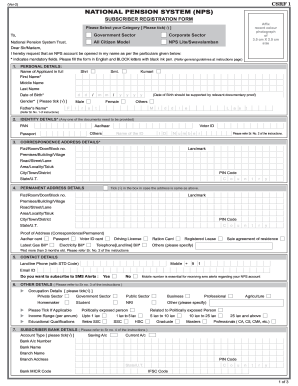
Get Nps Csrf 1
How it works
-
Open form follow the instructions
-
Easily sign the form with your finger
-
Send filled & signed form or save
How to fill out the NPS CSRF 1 online
The NPS CSRF 1, or National Pension System Subscriber Registration Form, is an important document for individuals looking to secure their financial future through pension schemes. This guide offers step-by-step instructions to help users complete the form accurately and efficiently.
Follow the steps to successfully fill out the NPS CSRF 1 online.
- Press the ‘Get Form’ button to download the NPS CSRF 1 form and open it in your preferred editor.
- Begin with section 1, 'Personal Details.' Fill in your full name, date of birth, gender, and father's name. Ensure you use block letters and black ink as instructed.
- In section 2, 'Identity Details,' select and provide one ID document from the options provided, like PAN or Aadhaar number.
- Complete section 3, 'Correspondence Address Details,' by entering your complete mailing address, including PIN code and state.
- If your permanent address is the same as your correspondence address, tick the box provided. Otherwise, fill in section 4 with your permanent address details.
- Provide your contact details in section 5, including your landline and mobile numbers. Indicate whether you wish to subscribe to SMS alerts regarding your NPS account.
- In section 6, 'Other Details,' select your occupation, income range, and educational qualifications. If applicable, tick the box for politically exposed persons.
- Fill out section 7, 'Subscriber Bank Details,' where you provide your bank account type, account number, and related details.
- Section 8, 'Subscribers Nomination Details,' allows you to name up to three nominees and specify their relationship to you.
- In section 9, indicate your options for Pension Fund and investment according to your preferences, ensuring that you select the required options.
- In section 11, carefully review the declaration statement and ensure you understand the terms before signing. Fill in the requested date and place for your declaration.
- Once all sections are filled out correctly, review your form for completeness, and ensure that all required documents are attached. Save changes as needed.
- Finally, after ensuring that everything is in order, you can download and print the document or share it as required.
Complete your NPS CSRF 1 form online today and secure your pension account.
To activate Tier 1 in NPS, simply ensure you have opened an NPS account. This can be done online or through registered POPs. After opening your account, make your initial contribution, and your Tier 1 account will be active. This is a vital step towards enjoying the long-term benefits of the NPS CSRF 1 scheme, paving the way for financial security in retirement.
Industry-leading security and compliance
US Legal Forms protects your data by complying with industry-specific security standards.
-
In businnes since 199725+ years providing professional legal documents.
-
Accredited businessGuarantees that a business meets BBB accreditation standards in the US and Canada.
-
Secured by BraintreeValidated Level 1 PCI DSS compliant payment gateway that accepts most major credit and debit card brands from across the globe.


