Loading
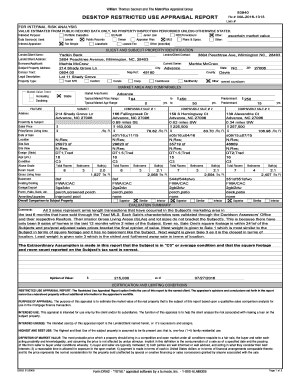
Get Desktop Restricted Use Appraisal Report
How it works
-
Open form follow the instructions
-
Easily sign the form with your finger
-
Send filled & signed form or save
How to fill out the DESKTOP RESTRICTED USE APPRAISAL REPORT online
This guide provides comprehensive instructions for effectively completing the Desktop Restricted Use Appraisal Report online. Designed with clarity and user-friendliness in mind, this step-by-step process ensures that users can easily navigate each section of the form.
Follow the steps to successfully complete the appraisal report.
- Click ‘Get Form’ button to obtain the report and open it in your chosen file editor.
- Start by filling out the 'File #' and 'Loan #' fields, which are necessary for tracking the appraisal.
- Provide essential client information by entering the Lender/Client Contact details, including name and address.
- Identify the current owner by filling in their name, address, ZIP code, city, and state, ensuring that this information is current and accurate.
- Next, enter the property details, such as legal description, property type, and census tract.
- In the Market Area and Comparables section, indicate market value trends, comparable sales, and characteristics of the subject property.
- Complete the Evaluation Summary by providing comments about the appraisal process and forming an opinion of value based on data gathered.
- Review the Certification and Limiting Conditions section, ensuring you understand the limitations of the appraisal and intended users.
- Finally, save your completed report. You may choose to download, print, or share the form as needed.
Start filling out your appraisal report online today for streamlined processing and enhanced efficiency.
A desktop appraisal is a property valuation that is completed at the appraiser's desk, using tax records and information listed on the Multiple Listing Service (MLS), instead of through an in-person survey of the property. Importantly, a desktop appraisal should not be confused with a hybrid appraisal.
Industry-leading security and compliance
US Legal Forms protects your data by complying with industry-specific security standards.
-
In businnes since 199725+ years providing professional legal documents.
-
Accredited businessGuarantees that a business meets BBB accreditation standards in the US and Canada.
-
Secured by BraintreeValidated Level 1 PCI DSS compliant payment gateway that accepts most major credit and debit card brands from across the globe.


