Loading
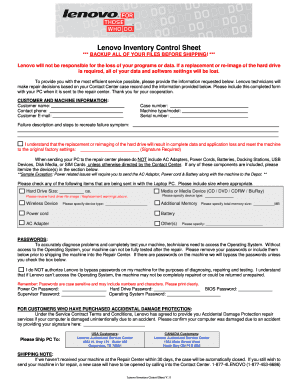
Get Lenovo Inventory Control Sheet
How it works
-
Open form follow the instructions
-
Easily sign the form with your finger
-
Send filled & signed form or save
How to fill out the Lenovo Inventory Control Sheet online
The Lenovo Inventory Control Sheet is designed to streamline the process of sending your device for repair. This guide will walk you through each section and field, ensuring you provide all necessary information efficiently.
Follow the steps to complete the Lenovo Inventory Control Sheet accurately.
- Click the ‘Get Form’ button to obtain and open the Lenovo Inventory Control Sheet in your online editor.
- Begin by entering your customer and machine information, including your name, contact phone number, email address, case number, machine type/model, and serial number. Ensure all information is accurate for effective communication.
- In the failure description section, provide a detailed account of the issue you are experiencing, including steps to recreate the failure. This will assist technicians in diagnosing the problem more efficiently.
- Indicate your understanding of data loss during the repair process by signing in the designated area. This acknowledgment is required for processing your repair.
- Specify any components you are including with your laptop, such as power cords or additional memory. Check the appropriate boxes and provide sizes where required.
- Under passwords, either provide the access details your technicians need to operate your system or indicate that you do not authorize bypassing the passwords.
- If applicable, confirm whether you have purchased accidental damage protection by signing in the respective section.
- Fill in the shipping address based on your location—either the USA or Canada. Ensure all details are filled out accurately.
- Finally, review all the information you've entered to make sure everything is correct before saving your changes. You can then download, print, or share the completed form as needed.
Complete your Lenovo Inventory Control Sheet online to ensure a smooth repair process.
Related links form
You can find Lenovo laptop specifications on the official Lenovo website. By visiting the support section and entering your laptop's model information, you can access a detailed Lenovo Inventory Control Sheet. This resource is invaluable for understanding your laptop's capabilities and ensuring you maximize its potential.
Industry-leading security and compliance
US Legal Forms protects your data by complying with industry-specific security standards.
-
In businnes since 199725+ years providing professional legal documents.
-
Accredited businessGuarantees that a business meets BBB accreditation standards in the US and Canada.
-
Secured by BraintreeValidated Level 1 PCI DSS compliant payment gateway that accepts most major credit and debit card brands from across the globe.


