Loading
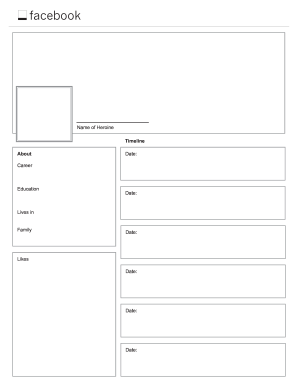
Get Facebook Template
How it works
-
Open form follow the instructions
-
Easily sign the form with your finger
-
Send filled & signed form or save
How to fill out the Facebook Template online
Filling out the Facebook Template online is an important step for managing your digital presence. This guide will provide you with clear, step-by-step instructions to complete each section of the form effectively.
Follow the steps to complete the Facebook Template accurately.
- Click ‘Get Form’ button to obtain the template and open it in your preferred online document editor.
- In the ‘Name of Heroine’ section, enter the full name of the individual as you would like it to be displayed on their profile.
- For the ‘Timeline’ field, indicate significant dates or events that outline the timeline of the individual’s life or career.
- In the ‘About’ section, provide a brief description or biography of the individual, highlighting key aspects of their personality and achievements.
- Fill out the ‘Career’ section by detailing the individual's professional background, including current and past occupations.
- In the ‘Education’ section, list the schools, colleges, or universities attended along with the corresponding dates of attendance.
- The ‘Lives in’ section allows you to specify the current residence of the individual. Please include city and state.
- Complete the ‘Family’ section by mentioning relevant family members and their relationships to the individual.
- The ‘Likes’ section can be filled with interests or hobbies of the individual. Be sure to provide a few examples.
- After completing all sections, review the filled-out form for accuracy. You can then save changes, download, print, or share the completed template.
Start filling out documents online today for a seamless digital experience.
To create a fancy post on Facebook, consider using images, videos, and engaging captions. Start with a relevant Facebook template that aligns with your branding. Utilize design tools to customize your visuals and keep your text clear for maximum engagement. By following these steps, you can create eye-catching posts that resonate with your audience.
Industry-leading security and compliance
US Legal Forms protects your data by complying with industry-specific security standards.
-
In businnes since 199725+ years providing professional legal documents.
-
Accredited businessGuarantees that a business meets BBB accreditation standards in the US and Canada.
-
Secured by BraintreeValidated Level 1 PCI DSS compliant payment gateway that accepts most major credit and debit card brands from across the globe.


