Loading
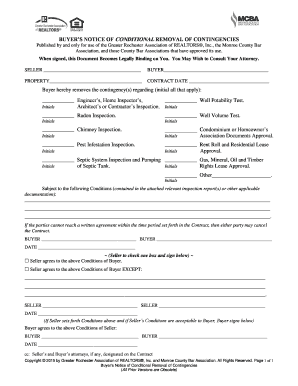
Get Buyer S Notice Of Conditional Removal Of Contingencies - Mcba
How it works
-
Open form follow the instructions
-
Easily sign the form with your finger
-
Send filled & signed form or save
How to fill out the BUYER S NOTICE OF CONDITIONAL REMOVAL OF CONTINGENCIES - Mcba online
Filling out the Buyer’s Notice of Conditional Removal of Contingencies is an essential step in the real estate transaction process. This guide will provide you with clear, step-by-step instructions to ensure you complete the form accurately and effectively online.
Follow the steps to easily complete the form online.
- Click ‘Get Form’ button to access the Buyer’s Notice of Conditional Removal of Contingencies and open it in your preferred editor.
- Begin by entering the names of the seller and buyer in the respective fields, ensuring accuracy in spelling to avoid legal discrepancies.
- Fill in the property address where indicated. This should include the complete address to ensure clarity.
- On the next line, enter the contract date of the agreement. This date is important as it may affect contingency timelines.
- Identify and initial all the contingencies you are removing by marking the applicable checkboxes. Be attentive to read each option, which may include various inspections or approvals.
- In the section for conditions, provide any specific requirements that are detailed in the inspection reports or other relevant documentation.
- Ensure both buyers sign and date the agreement where indicated. Each buyer listed must provide their signature for the document to be legally binding.
- Sellers must check the appropriate box to agree or specify any exceptions to the conditions provided by the buyer. The seller must also sign and date the document.
- If the seller has included any conditions, the buyer must sign below to acknowledge acceptance of these new conditions, again signing and dating where required.
- Once you have reviewed all information for accuracy, save your changes. You can also download or print the completed form for your records or to share with relevant parties.
Complete your documentation seamlessly online today!
“As Is” Clause A buyer who accepts an “As Is” contract is agreeing to rely on their own inspections and tests in determining the condition of the property and whether to purchase.
Industry-leading security and compliance
US Legal Forms protects your data by complying with industry-specific security standards.
-
In businnes since 199725+ years providing professional legal documents.
-
Accredited businessGuarantees that a business meets BBB accreditation standards in the US and Canada.
-
Secured by BraintreeValidated Level 1 PCI DSS compliant payment gateway that accepts most major credit and debit card brands from across the globe.


