Loading
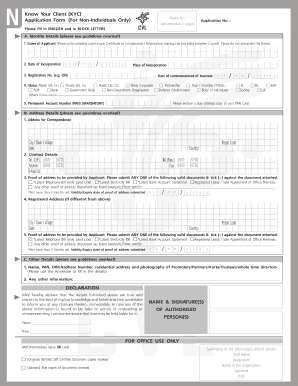
Get Cvl Kyc Application Form
How it works
-
Open form follow the instructions
-
Easily sign the form with your finger
-
Send filled & signed form or save
How to fill out the CVL KYC Application Form online
Filling out the CVL KYC Application Form online is a crucial step for non-individual entities to comply with Know Your Client regulations. This guide provides a clear, step-by-step approach to assist users in successfully completing the form with ease.
Follow the steps to complete the CVL KYC Application Form online.
- Click ‘Get Form’ button to obtain the form and open it for filling out.
- In section A, provide identity details. Start with the complete name of the applicant as per the Certificate of Incorporation or Registration. Remember to leave one box blank between two words and avoid abbreviating the name.
- Enter the date of incorporation in the specified format (dd/mm/yyyy) and the place of incorporation.
- Fill in the registration number (e.g., CIN) and the date of commencement of business.
- Indicate the status of the applicant by ticking the relevant checkbox, whether it is a limited company, partnership, trust, non-government organization, etc.
- Provide the Permanent Account Number (PAN), which is mandatory, and attach a duly attested copy of your PAN Card.
- Move to section B, where you will provide address details. Start with the address for correspondence, including city, state, postal code, and country.
- In the contact details section, include the office, residential telephone numbers, mobile number, and email address.
- Select one proof of address document from the provided options and ensure it is not more than three months old, then tick the box next to the document attached.
- If applicable, fill in the registered address if it differs from the correspondence address, including the same details for proof of address.
- In section C, provide information about the promoters or partners, including names, PANs, and any other required details using the provided annexure.
- Read and complete the declaration section, confirming that all information provided is accurate and complete.
- Include the name and signature of the authorized person(s) along with the place and date.
- Finally, check for completeness, save your changes, download, print, or share the form to complete the submission process.
Start filling out your CVL KYC Application Form online today for a seamless experience.
To receive your KYC acknowledgment letter online, ensure you complete the CVL KYC Application Form. After your application is submitted, you will receive a confirmation email containing the acknowledgment letter. This letter serves as evidence that you've initiated the KYC process.
Industry-leading security and compliance
US Legal Forms protects your data by complying with industry-specific security standards.
-
In businnes since 199725+ years providing professional legal documents.
-
Accredited businessGuarantees that a business meets BBB accreditation standards in the US and Canada.
-
Secured by BraintreeValidated Level 1 PCI DSS compliant payment gateway that accepts most major credit and debit card brands from across the globe.


