Loading
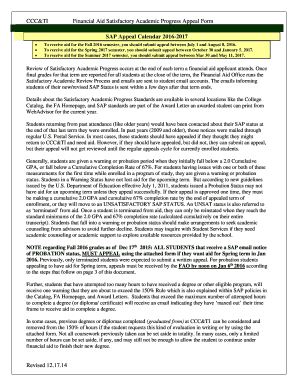
Get Satisfactory Academic Progress Appeal Form - Cccti.edu
How it works
-
Open form follow the instructions
-
Easily sign the form with your finger
-
Send filled & signed form or save
How to fill out the Satisfactory Academic Progress Appeal Form - Cccti.edu online
Filling out the Satisfactory Academic Progress Appeal Form is an essential step for users seeking to appeal their financial aid status at CCC&TI. This guide provides a step-by-step approach to ensure that you complete the form accurately and effectively.
Follow the steps to successfully submit your appeal online.
- Click ‘Get Form’ button to access the Satisfactory Academic Progress Appeal Form and open it in your editor.
- Carefully review your transcript history to understand your academic performance and how your SAP status was calculated. If necessary, seek guidance from an advisor or academic support services.
- Identify and resolve any external challenges that may be affecting your academic performance. This may include personal issues that need to be addressed.
- Fill out the appeal form, beginning with your full name and student ID. Clearly explain why you are not meeting the satisfactory academic progress standards as outlined in the relevant policies.
- Describe the measures you have taken to improve your academic status. Feel free to attach additional pages if necessary.
- Indicate whether this is your first appeal by answering 'Yes' or 'No'. If it is not your first appeal, provide a detailed explanation of the changes you have made since the last appeal.
- Sign the form and include your phone number to ensure that the Financial Aid Office can contact you if needed.
- Attach any supporting documentation that may strengthen your appeal. This may include letters from advisors, medical documents, or other relevant information.
- Submit your completed appeal form either in person, via U.S. Mail to the Financial Aid Office, or electronically by email to the specified address. Ensure that you include 'SAP Appeal' in the subject line if submitting via email.
- Wait for at least two weeks for a response regarding your appeal. Monitor your CCC&TI email account for notification of the outcome.
Start your appeal process today by completing the Satisfactory Academic Progress Appeal Form online.
Appeals and supporting documentation must be submitted by the posted deadline. A complete SAP Appeal includes a statement,a plan for improvement, and supporting documentation. The appeal is available online at finaidapps.ucmerced.edu and instructions are sent to all students who do not meet the SAP policy. .
Industry-leading security and compliance
US Legal Forms protects your data by complying with industry-specific security standards.
-
In businnes since 199725+ years providing professional legal documents.
-
Accredited businessGuarantees that a business meets BBB accreditation standards in the US and Canada.
-
Secured by BraintreeValidated Level 1 PCI DSS compliant payment gateway that accepts most major credit and debit card brands from across the globe.


