Loading
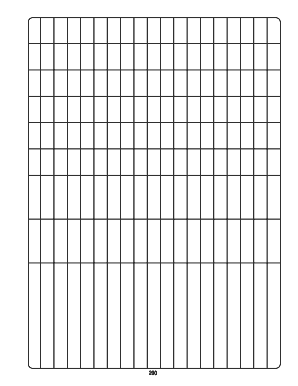
Get Blank Chart
How it works
-
Open form follow the instructions
-
Easily sign the form with your finger
-
Send filled & signed form or save
How to fill out the Blank Chart online
Filling out the Blank Chart online can streamline your documentation process and ensure accuracy. This guide will walk you through each step, providing clear instructions to help you complete the form with confidence.
Follow the steps to complete the Blank Chart effectively.
- Click the ‘Get Form’ button to access the Blank Chart and open it in the online editor.
- Begin by reviewing the title section of the form. Enter the relevant title or subject of the chart, ensuring it accurately reflects the content to be documented.
- Next, populate each category of the chart with the required information. Take your time to input details accurately in the designated fields.
- If applicable, fill out any additional sections related to dates, names, or specific data points as outlined in the form instructions.
- Once all fields are filled out, review the information you've entered for completeness and accuracy.
- After confirming that all details are correct, you can choose to save your changes, download the form for local use, print it directly, or share it with others via email or other online methods.
Start filling out your documents online today for a more efficient documentation experience!
Related links form
To change your TradingView chart background to white, go to the chart settings by clicking on the gear icon. Under the 'Appearance' tab, you can select a white background color. This choice is great for those who prefer a lighter canvas for their blank charts.
Industry-leading security and compliance
US Legal Forms protects your data by complying with industry-specific security standards.
-
In businnes since 199725+ years providing professional legal documents.
-
Accredited businessGuarantees that a business meets BBB accreditation standards in the US and Canada.
-
Secured by BraintreeValidated Level 1 PCI DSS compliant payment gateway that accepts most major credit and debit card brands from across the globe.


