Loading
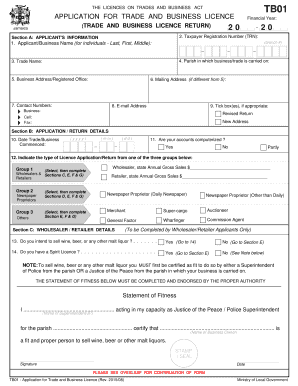
Get Tb01 Return.application Revised 18.08
How it works
-
Open form follow the instructions
-
Easily sign the form with your finger
-
Send filled & signed form or save
How to fill out the TB01 Return.Application Revised 18.08 online
Filling out the TB01 Return.Application Revised 18.08 online is an essential step for individuals and businesses seeking a trade and business licence. This guide will provide you with a step-by-step overview to ensure that you complete the form accurately and efficiently.
Follow the steps to fill out the TB01 Return.Application online.
- Press the ‘Get Form’ button to access the TB01 Return.Application Revised 18.08 form and open it in your online editor.
- In the ‘Financial Year’ field, enter the year for which you are applying for the trade and business licence.
- Provide your Taxpayer Registration Number (TRN) in the designated field.
- Fill out Section A, including your applicant or business name, trade name, the parish where the business is located, and your business address. Include your mailing address if it is different from the business address.
- In Section A, record your contact numbers and email address to ensure communication regarding your application.
- Indicate if you are submitting a revised return or if you have a new address by ticking the appropriate boxes.
- Move to Section B to enter the date when your trade or business commenced, using the provided format (yyyy-mm-dd).
- Answer the question regarding whether your accounts are computerized by selecting 'Yes', 'No', or 'Partly'.
- Select the type of licence application from the groups provided, based on the nature of your business and complete the relevant sections accordingly.
- If you are a wholesaler or retailer, proceed to Section C to specify if you plan to sell alcoholic beverages and complete the required fitness statement.
- Input the details required for newspaper proprietors in Section D, if applicable.
- In Section E, provide the names, TRNs, and home addresses of all proprietors involved in the application.
- Complete Section F by entering the principal officer's name, TRN, home address, and their position or title.
- Lastly, review Section G for the declaration, sign and date it to confirm the accuracy of the information provided.
- Once all sections are filled accurately, save your changes, and choose to download, print, or share the completed form as necessary.
Get started on completing your TB01 Return.Application online today!
Industry-leading security and compliance
US Legal Forms protects your data by complying with industry-specific security standards.
-
In businnes since 199725+ years providing professional legal documents.
-
Accredited businessGuarantees that a business meets BBB accreditation standards in the US and Canada.
-
Secured by BraintreeValidated Level 1 PCI DSS compliant payment gateway that accepts most major credit and debit card brands from across the globe.


