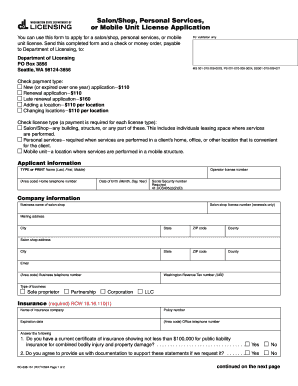
Get Wa Bc-638-151 2014
How it works
-
Open form follow the instructions
-
Easily sign the form with your finger
-
Send filled & signed form or save
How to fill out the WA BC-638-151 online
Filling out the WA BC-638-151 form online is a straightforward process that allows you to apply for a salon/shop, personal services, or mobile unit license in Washington. This guide provides step-by-step instructions to help you complete the form accurately and efficiently.
Follow the steps to complete the WA BC-638-151 online.
- Click ‘Get Form’ button to obtain the form and open it in the editor.
- Begin by filling out your applicant information. Type or print your name as it appears on legal documents, including your last, first, and middle name. Additionally, enter your operator license number, home telephone number, date of birth, and social security number as required.
- Next, provide your company information. Fill in the business name of the salon/shop and the salon/shop license number if it is a renewal application. Complete the mailing address, including city, state, ZIP code, and county.
- Input the salon/shop address with the corresponding city and email, along with the business telephone number. Include your Washington Revenue Tax number (UBI) and type of business, selecting from sole proprietor, partnership, corporation, or LLC.
- Enter your insurance details, which are mandatory. List the name of your insurance company, policy number, expiration date, and the office telephone number.
- Proceed to answer the questions regarding your insurance coverage and your agreement to provide documentation upon request. Select 'Yes' or 'No' for each question.
- Complete the applicant personal data section by responding to the questions regarding any criminal history within the past ten years, including convictions and complaints. If you answer 'Yes' to any question, provide a brief explanation and necessary court documents.
- Certify your application by typing or printing your name as the sole proprietor or authorized person for the partnership, corporation, or LLC. Indicate the date and provide your signature.
- Review your completed form for accuracy. Once satisfied, save your changes. You can then download, print, or share the form as needed.
Complete your WA BC-638-151 form online today and ensure your application is submitted accurately.
Get form
A 16-digit UBI in Washington state refers to a specific identifier assigned to businesses upon registration. This number is unique to each business entity and aids in maintaining records with the state government. Understanding the significance and use of your UBI is crucial for compliance and business operations. For detailed guidance relating to your UBI, consider the resources provided by WA BC-638-151.
Get This Form Now!
Industry-leading security and compliance
-
In businnes since 199725+ years providing professional legal documents.
-
Accredited businessGuarantees that a business meets BBB accreditation standards in the US and Canada.
-
Secured by BraintreeValidated Level 1 PCI DSS compliant payment gateway that accepts most major credit and debit card brands from across the globe.


