Loading
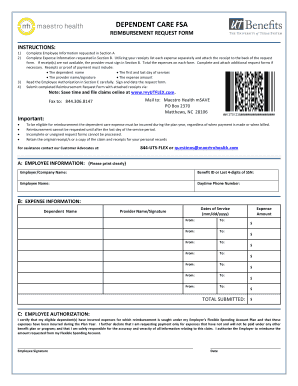
Get Maestro Dc Reimbursement Request Form Ut Flex.docx - Utsystem
How it works
-
Open form follow the instructions
-
Easily sign the form with your finger
-
Send filled & signed form or save
How to fill out the Maestro DC Reimbursement Request Form UT FLEX online
This guide provides comprehensive instructions for completing the Maestro DC Reimbursement Request Form UT FLEX, ensuring users can efficiently navigate the process. By following these clear steps, you can submit your reimbursement request accurately and promptly.
Follow the steps to accurately complete your reimbursement request.
- Press the ‘Get Form’ button to acquire the form and open it in your preferred document editor.
- In Section A, provide the required employee information clearly. Include your employer or company name, benefit ID or the last four digits of your social security number, your full name, and your daytime phone number.
- Proceed to Section B to detail your expenses. List each dependent care expense individually, utilizing your receipts. Be sure to attach each receipt at the back of the request form. If a receipt is unavailable, have the service provider sign the section confirming the expenses. Ensure that receipts show the dependent's name, dates of service, provider's name and signature, and the amount of each expense.
- In Section C, read the employee authorization statement thoroughly. By signing and dating this section, you confirm the validity of your claims for reimbursement under the Flexible Spending Account Plan.
- Review your completed form to ensure all sections are accurately filled out. If you have additional reimbursement requests, complete separate forms as necessary.
- Finally, save your changes to the document. You may choose to download, print, or share the form as required. Ensure you submit the completed reimbursement request form, with the attached receipts, either by mail to Maestro Health mSAVE, PO Box 2370, Matthews, NC 28106, or by faxing to 844.306.8147.
Complete your Maestro DC Reimbursement Request Form online today to ensure timely processing of your claims!
The University of Texas at Austin offers a comprehensive benefits package that includes medical insurance with prescription drug coverage, $50,000 in group term life (GTL) and $50,000 in accidental death and dismemberment (AD&D) coverage at no cost to eligible employees.
Industry-leading security and compliance
US Legal Forms protects your data by complying with industry-specific security standards.
-
In businnes since 199725+ years providing professional legal documents.
-
Accredited businessGuarantees that a business meets BBB accreditation standards in the US and Canada.
-
Secured by BraintreeValidated Level 1 PCI DSS compliant payment gateway that accepts most major credit and debit card brands from across the globe.


