Loading
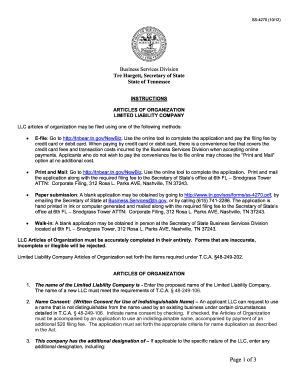
Get Tn Sos Ss-4270 2012
How it works
-
Open form follow the instructions
-
Easily sign the form with your finger
-
Send filled & signed form or save
How to fill out the TN SOS SS-4270 online
The TN SOS SS-4270, often referred to as the articles of organization for a limited liability company (LLC), is a crucial document for establishing a business in Tennessee. This guide provides clear, step-by-step instructions to assist users in completing the form accurately and efficiently online.
Follow the steps to successfully complete your form
- Click the ‘Get Form’ button to access the document and open it in your preferred online editor.
- Enter the name of the Limited Liability Company in the designated field. Ensure that the name complies with the Tennessee requirements stated in T.C.A. § 48-249-106.
- If your LLC's name is similar to an existing business, indicate that you have obtained the necessary consent by checking the corresponding box. Remember to attach any required documents for name consent.
- If applicable, input any additional designations of the LLC (such as Captive Insurance Company or Non-Profit Limited Liability Company) in the appropriate field.
- Provide the complete name and address of the LLC's initial registered agent in Tennessee. This information must include a verifiable street address, as P.O. boxes are not acceptable.
- Specify the month that will conclude the LLC's fiscal year. If not provided, December will be assumed as the default month.
- If the LLC's existence is to start on a specific date, indicate the future date. This date must fall within ninety days from the filing of the articles of organization.
- Indicate whether the LLC will be Member Managed, Manager Managed, or Director Managed by checking the appropriate box.
- Enter the number of members that exist at the time of filing. The default number is one if not otherwise indicated.
- Specify the duration of the LLC. Indicate if it is perpetual or if it has a specific end date.
- Fill in the complete address of the LLC's principal executive office, ensuring the address conforms to postal service delivery guidelines.
- If notifications should be sent to an address different from the principal office, provide that mailing address.
- If the LLC is categorized as Non-Profit, check the corresponding box and certify that the entity meets the requirements.
- For Professional LLCs, indicate the licensed profession and certify compliance with regulations.
- If the LLC qualifies as a Series LLC, check the box certifying this status.
- If this LLC will operate under the status of an Obligated Member Entity, ensure to check the box and attach necessary documents.
- Lastly, if the LLC will not conduct business in Tennessee, check the relevant box.
- In the optional section, include any additional provisions or details about the LLC that are not covered in the previous sections.
- The document requires a signature, along with the date and printed name of the signer. Ensure the capacity of the signer is indicated if it differs from individual capacity.
- Review all information for accuracy before submitting the form. Once confirmed, you can save your changes, download, print, or share the completed form as necessary.
Complete your TN SOS SS-4270 form online to establish your limited liability company efficiently.
Get form
Experience a faster way to fill out and sign forms on the web. Access the most extensive library of templates available.
Related links form
Generally, most businesses in Tennessee must obtain a business license before operating. This includes corporations, LLCs, and partnerships, as well as sole proprietorships that meet certain criteria. The TN SOS SS-4270 provides a comprehensive understanding of the business licensing requirements in the state.
Get This Form Now!
Use professional pre-built templates to fill in and sign documents online faster. Get access to thousands of forms.
Industry-leading security and compliance
US Legal Forms protects your data by complying with industry-specific security standards.
-
In businnes since 199725+ years providing professional legal documents.
-
Accredited businessGuarantees that a business meets BBB accreditation standards in the US and Canada.
-
Secured by BraintreeValidated Level 1 PCI DSS compliant payment gateway that accepts most major credit and debit card brands from across the globe.


