Loading
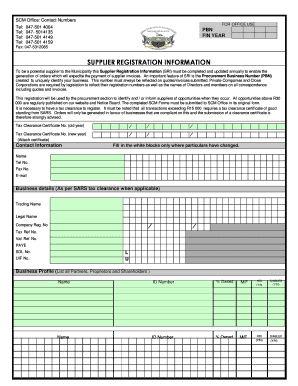
Get Municipality Database
How it works
-
Open form follow the instructions
-
Easily sign the form with your finger
-
Send filled & signed form or save
How to fill out the Municipality Database online
Filling out the Municipality Database is crucial for suppliers looking to engage with the local government. This guide provides detailed, step-by-step instructions to help users complete the form accurately and efficiently.
Follow the steps to successfully complete your Municipality Database form.
- Click the ‘Get Form’ button to obtain the Municipality Database form and open it in the appropriate editor.
- Complete the Supplier Registration Information section. This section requires you to provide details necessary for the identification and registration of your business, including the Procurement Business Number (PBN) which must be reflected on all quotes and invoices.
- Provide your Contact Information. Fill in the white blocks only if your details have changed. This includes your name, telephone number, fax number, and email address.
- Enter your Business details as per the information on your SARS tax clearance certificate. Include your Trading Name, Legal Name, Company Registration Number, and Tax Reference Number.
- Detail your Business Profile by listing all partners, proprietors, and shareholders. Include each individual's name, ID number, ownership percentage, gender, and indicators for Historically Disadvantaged Individuals (HDI) and persons with disabilities.
- Compile the necessary Attachments to accompany your form. Required documents include the BBBEE Certificate, Original Tax Clearance Certificate, certified ID copies of directors, and your latest bank statement.
- Indicate the Location of your enterprise by placing an ‘X’ in the relevant box. Provide the physical address and complete your Banking Details, including account number, branch code, account type, and bank name.
- Categorize your company or organization into one of the provided options by ticking the relevant box, and specify the core functions or commodities your business specializes in.
- Complete the BEE information if applicable. Attach the BEE Status Certificate and provide details like certificate number and expiry date.
- Review the Declaration section carefully. Sign and date the document, confirming the accuracy of the information provided.
- Ensure all required fields are completed and submit your form to the SCM Office in its original form. You can retain a copy or save changes for your records.
Start filling out your Municipality Database form online today and ensure compliance for smooth engagement with local government procurement.
Municipal governments—those defined as cities, towns, boroughs (except in Alaska), villages, and townships—are generally organized around a population center and in most cases correspond to the geographical designations used by the United States Census Bureau for reporting of housing and population statistics.
Industry-leading security and compliance
US Legal Forms protects your data by complying with industry-specific security standards.
-
In businnes since 199725+ years providing professional legal documents.
-
Accredited businessGuarantees that a business meets BBB accreditation standards in the US and Canada.
-
Secured by BraintreeValidated Level 1 PCI DSS compliant payment gateway that accepts most major credit and debit card brands from across the globe.


