Loading
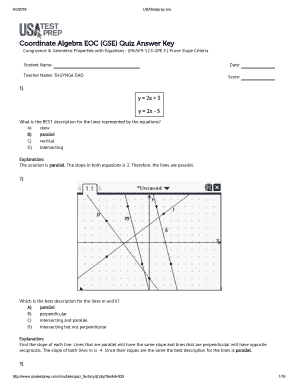
Get Usatestprep Dekalb
How it works
-
Open form follow the instructions
-
Easily sign the form with your finger
-
Send filled & signed form or save
How to fill out the Usatestprep Dekalb online
This guide will provide you with clear and concise instructions on how to complete the Usatestprep Dekalb document online. Follow these steps to ensure accurate and efficient form submission.
Follow the steps to fill out the Usatestprep Dekalb form seamlessly.
- Utilize the ‘Get Form’ button to access the Usatestprep Dekalb document and open it for editing.
- Begin by entering the student name in the designated field, ensuring that the name is spelled correctly to avoid any discrepancies.
- Next, input the teacher's name in the corresponding section. Double-check the spelling for accuracy.
- Record the score achieved on the quiz in the score field. This should reflect the final result after completing the quiz.
- Enter the date of the quiz in the provided space, ensuring the format adheres to any specified guidelines.
- Review all entries made on the form to confirm that no information has been omitted or misstated.
- Once all fields are filled out accurately, save your changes. This may include downloading a copy or printing the document for record-keeping.
- You may also choose to share the completed form, according to your needs or specific instructions provided.
Complete your Usatestprep Dekalb document online now to ensure timely submission and accurate assessment!
Visit our member login page at https://.usatestprep.com/member-login and log in to USATestprep as you normally would. Under your name menu, go to “My Account” and authenticate your Google login. Once your accounts are connected, you'll be able to log in to USATestprep via the “Sign in with Google” button.
Industry-leading security and compliance
US Legal Forms protects your data by complying with industry-specific security standards.
-
In businnes since 199725+ years providing professional legal documents.
-
Accredited businessGuarantees that a business meets BBB accreditation standards in the US and Canada.
-
Secured by BraintreeValidated Level 1 PCI DSS compliant payment gateway that accepts most major credit and debit card brands from across the globe.


