Loading
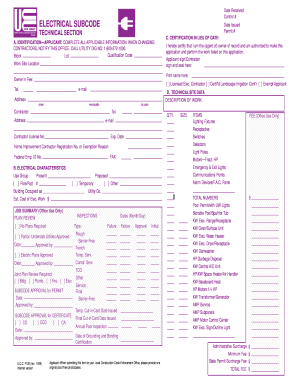
Get Nj Form F120 2009-2025
How it works
-
Open form follow the instructions
-
Easily sign the form with your finger
-
Send filled & signed form or save
How to fill out the NJ Form F120 online
Filling out the NJ Form F120 online can be a straightforward process if you follow the appropriate steps. This guide provides comprehensive instructions to help users effectively complete the form while ensuring that all necessary information is included.
Follow the steps to complete the NJ Form F120 online.
- Click the ‘Get Form’ button to obtain the form and open it in the digital editor.
- Begin with the identification section. Fill in all applicable information, including your name, address, and contact information. If you are an agent, indicate your relationship to the owner.
- Next, proceed to describe the work that will be performed. Provide a brief but detailed description of the electrical work you are applying for.
- Fill in the technical site data, including block and lot numbers. Make sure to include any relevant qualifications or codes in the qualification section.
- Complete the certification in lieu of oath section, ensuring that you sign and date the form. This certifies that you are authorized to make the application.
- Finally, review each section for accuracy and completeness. Save your changes, and then you can choose to download, print, or share the completed form as necessary.
Complete your NJ Form F120 online today for a hassle-free filing experience.
You can get NJ state income tax forms at state tax offices, libraries, and various community centers. Additionally, you can visit the New Jersey Division of Taxation's website for all available forms. For your convenience, uslegalforms offers easy access to state forms, including the NJ Form F120, in a downloadable format.
Industry-leading security and compliance
US Legal Forms protects your data by complying with industry-specific security standards.
-
In businnes since 199725+ years providing professional legal documents.
-
Accredited businessGuarantees that a business meets BBB accreditation standards in the US and Canada.
-
Secured by BraintreeValidated Level 1 PCI DSS compliant payment gateway that accepts most major credit and debit card brands from across the globe.


