Loading
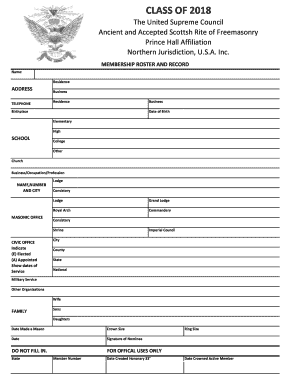
Get Class Of 2018 - Uscnjpha.org
How it works
-
Open form follow the instructions
-
Easily sign the form with your finger
-
Send filled & signed form or save
How to fill out the CLASS OF 2018 - Uscnjpha.org online
This guide provides comprehensive instructions for users on how to fill out the CLASS OF 2018 form online. By following the steps outlined, you will ensure that all necessary information is accurately submitted.
Follow the steps to complete the form correctly.
- Press the ‘Get Form’ button to obtain the membership roster and record document and open it in the appropriate editor.
- In the first section labeled 'Name,' enter your full name as you wish it to appear on the roster. Ensure accuracy for proper identification.
- Fill in your residence address in the specified 'Residence Address' field, including street, city, state, and zip code.
- Provide your telephone number in the 'Telephone' section. Ensure that it is a number where you can be reached easily.
- Complete the 'Business' section by listing your current business or occupation. If applicable, include both your business and residence details.
- State your birthplace in the designated 'Birthplace' area, followed by your date of birth in the format requested.
- Fill out educational information under the 'School' sections by listing elementary, high school, college, and any other relevant institutions attended.
- In the 'Church' section, specify your place of worship. If none, you may leave this section blank.
- Indicate your business occupation or profession in the provided field.
- List your lodge name, number, and city in the 'Lodge' section, ensuring all information is accurate.
- Provide any Masonic offices held in the designated area to ensure proper recognition.
- If applicable, list your civic offices, indicating whether they were elected (E) or appointed (A), and include the dates of service.
- Summarize any military service or memberships in other organizations in the relevant section.
- Fill in family information, including spouse, sons, and daughters if relevant.
- Indicate the date you became a Mason and provide your crown size and ring size in the respective fields.
- For the 'Signature of Nominee' section, add your signature where indicated. Ensure not to fill in the 'DO NOT FILL IN' areas marked for official use.
- Once all required fields are completed, you can save changes, download, print, or share the form as needed.
Complete your documents online today to ensure proper submission.
The Knights of the Golden Circle (KGC) was a secret society founded in 1854 by American George W. L. Bickley, the objective of which was to create a new country, known as the Golden Circle (Spanish: Círculo Dorado), where slavery would be legal.
Industry-leading security and compliance
US Legal Forms protects your data by complying with industry-specific security standards.
-
In businnes since 199725+ years providing professional legal documents.
-
Accredited businessGuarantees that a business meets BBB accreditation standards in the US and Canada.
-
Secured by BraintreeValidated Level 1 PCI DSS compliant payment gateway that accepts most major credit and debit card brands from across the globe.


