Loading
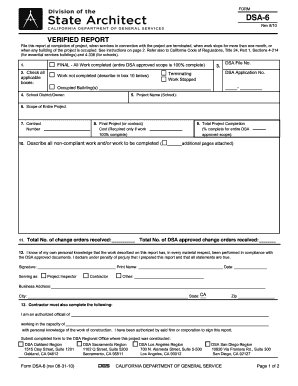
Get Ca Dsa-6 2010-2026
How it works
-
Open form follow the instructions
-
Easily sign the form with your finger
-
Send filled & signed form or save
How to fill out the CA DSA-6 online
The CA DSA-6 form is a crucial document used to verify the completion of construction projects under the jurisdiction of the Division of the State Architect in California. This guide provides clear, step-by-step instructions on how to accurately complete the form online, ensuring compliance and proper filing.
Follow the steps to fill out the CA DSA-6 form accurately.
- Click the ‘Get Form’ button to obtain the CA DSA-6 and open it in your preferred editor.
- Indicate whether all work is completed by checking the 'Final - All Work completed' box. Ensure that you only check this if the entire DSA approved scope is 100 percent complete.
- If work is not fully completed, check the 'Work not completed' box and provide a detailed description in box 10.
- Fill in the DSA File No. and DSA Application No. You can find these numbers on the approval stamp or signature page of the plans.
- Enter the name of the school district or owner for the project. If applicable, clarify the ownership in section 10.
- Specify the project name by including the name of the school where construction took place.
- Detail the scope of the entire project according to DSA approved documents.
- If you are an inspector, enter 'all' for the contract number or, if you are a contractor, enter the specific contract number assigned.
- State the final project cost only if the entire work is 100 percent complete.
- Include a detailed account of any non-compliant work or work that remains. Indicate whether additional pages are attached.
- Input the total number of change orders received and the number that were DSA approved.
- Affirm your knowledge of the work compliance through your signature, printed name, and date of completion.
- Contractors must complete Section 13, providing their firm name, capacity, and ensuring they are authorized to sign.
- Finally, submit the completed form to the relevant DSA Regional Office where the project was constructed.
Complete your CA DSA-6 online today for efficient project management.
A DSA application is a formal request for consideration under Disability Services and Accommodations. This application allows individuals to request necessary accommodations in educational and professional settings. To ensure your DSA application is handled correctly, consider utilizing the support provided by uslegalforms, which can assist you in the process.
Industry-leading security and compliance
US Legal Forms protects your data by complying with industry-specific security standards.
-
In businnes since 199725+ years providing professional legal documents.
-
Accredited businessGuarantees that a business meets BBB accreditation standards in the US and Canada.
-
Secured by BraintreeValidated Level 1 PCI DSS compliant payment gateway that accepts most major credit and debit card brands from across the globe.


