Loading
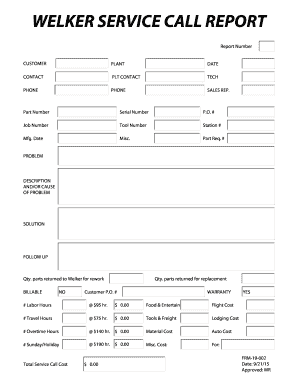
Get Welker Service Call Report - Welker Products
How it works
-
Open form follow the instructions
-
Easily sign the form with your finger
-
Send filled & signed form or save
How to fill out the WELKER SERVICE CALL REPORT - Welker Products online
The Welker Service Call Report is an essential document for detailing service calls made for Welker Products. This guide will assist you in accurately completing the report online, ensuring that all necessary information is captured effectively.
Follow the steps to complete the service call report with ease.
- Click ‘Get Form’ button to access the report and open it in the designated editing space.
- Begin by filling in the 'Report Number' field, which is crucial for tracking your service request.
- Next, enter the 'Customer' information, ensuring you provide the company or individual's name who is requesting the service.
- Fill out the 'Plant' section to specify the location where the service call is applicable.
- Provide the 'Date' of the service call. Include the current date to maintain accurate records.
- Add the 'Contact' person's information, including their name and any relevant contact details for facilitating communication.
- Complete the 'PLT Contact' field to indicate any particular person related to the project or service at the plant.
- Enter the technician’s name in the 'Tech' field to identify who conducted the service.
- Input the primary 'Phone' contact numbers for both the technician and the customer to ensure easy reach.
- Provide necessary details such as 'Sales Rep.' involved with the service, along with relevant part numbers and serial numbers related to the service.
- Include additional specifics such as the 'P.O. #', 'Job Number', and 'Tool Number' to correlate with business records.
- Describe the 'Problem' encountered clearly, ensuring that the details are thorough for accurate assessment.
- In the 'Description and/or Cause of Problem' section, add detailed insights into what caused the issue to facilitate better understanding.
- State the 'Solution' provided during the service call, detailing any repairs or adjustments made.
- Document any 'Follow Up' actions required post-service call for ongoing customer satisfaction.
- Record any quantities of parts returned to Welker for rework or replacement and whether they are billable.
- Fill in the relevant 'Customer P.O. #' as needed for billing purposes.
- Enter the billable hours, material costs, travel expenses, and any other associated service costs in the designated fields.
- Review all entries meticulously to ensure completeness and accuracy of the information provided.
- Once finished, you can save changes, download a copy, print the report, or share it as needed.
Complete your Welker Service Call Report online today to ensure efficient service tracking and management.
Industry-leading security and compliance
US Legal Forms protects your data by complying with industry-specific security standards.
-
In businnes since 199725+ years providing professional legal documents.
-
Accredited businessGuarantees that a business meets BBB accreditation standards in the US and Canada.
-
Secured by BraintreeValidated Level 1 PCI DSS compliant payment gateway that accepts most major credit and debit card brands from across the globe.


