Loading
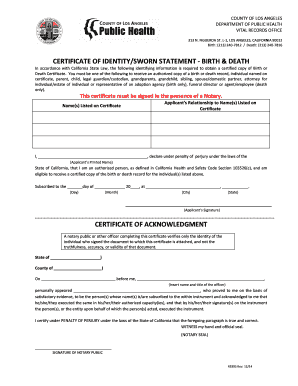
Get How To Fill Out Certificate Of Identity Sworn Statement
How it works
-
Open form follow the instructions
-
Easily sign the form with your finger
-
Send filled & signed form or save
How to fill out the certificate of identity sworn statement online
Navigating the process of completing the certificate of identity sworn statement online can seem daunting. This guide provides clear, step-by-step instructions to help you accurately fill out the required information and submit it efficiently.
Follow the steps to complete your certificate of identity sworn statement online
- Press the ‘Get Form’ button to access the form and open it in your preferred editing tool.
- Begin by entering the name(s) listed on the birth or death certificate in the designated field. Ensure accuracy to avoid any issues with processing.
- Indicate your relationship to the individual(s) named on the certificate. This could include options like parent, child, sibling, or spouse/domestic partner, among others.
- In the provided area, print your name as the applicant. This declaration affirms your eligibility to request the certified copy.
- Complete the declaration statement by noting the current date, city, and state where you are filling out the form. This is crucial for legal verification.
- Sign the form in the appropriate section to validate your request. Remember, this document requires witnessing by a notary public.
- Once completed, save your changes and prepare to either download, print, or share the form as needed to submit it to the appropriate office.
Complete your documents online today for a smoother experience.
How long does it take to get CalWORKs benefits? CalWORKs applications must be approved or denied within 45 days of submission, and the county must set up an intake appointment within seven days of receiving your application.
Industry-leading security and compliance
US Legal Forms protects your data by complying with industry-specific security standards.
-
In businnes since 199725+ years providing professional legal documents.
-
Accredited businessGuarantees that a business meets BBB accreditation standards in the US and Canada.
-
Secured by BraintreeValidated Level 1 PCI DSS compliant payment gateway that accepts most major credit and debit card brands from across the globe.


