Loading
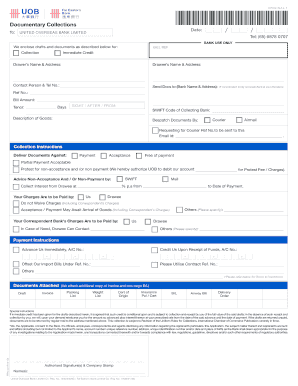
Get Uniservices1
How it works
-
Open form follow the instructions
-
Easily sign the form with your finger
-
Send filled & signed form or save
How to fill out the Uniservices1 online
This guide provides a clear and comprehensive overview of how to fill out the Uniservices1 form online. Follow these instructions to ensure your submissions are accurate and complete.
Follow the steps to successfully complete the Uniservices1 form online.
- Click ‘Get Form’ button to obtain the Uniservices1 document and open it in your preferred online editor.
- Fill in the date section using the format: Day (DD), Month (MM), and Year (YYYY). Ensure the date is current and formatted correctly.
- Enter the invoice number in the designated field clearly.
- Indicate the tenor of the transaction next to the designated section.
- In the field labeled 'Pay to the order of,' enter the name of the drawer.
- Specify the amount in words and currency for clarity. For instance, write 'The sum of' followed by the amount in full textual format.
- Input the amount in figures in the respective field, ensuring the numerical value matches the written amount.
- Include additional invoice numbers or details in the provided lines for clarity if necessary.
- Fill in the name of the payee in the 'Drawers' name' section.
- Complete the address fields for the payee in complete form, ensuring all lines are filled as required.
- Sign and stamp the document in the specified areas for authorized signatures.
- After filling out the form, save your changes, and you can choose to download, print, or share the completed document.
Start filling out your documents online today to streamline your process.
Industry-leading security and compliance
US Legal Forms protects your data by complying with industry-specific security standards.
-
In businnes since 199725+ years providing professional legal documents.
-
Accredited businessGuarantees that a business meets BBB accreditation standards in the US and Canada.
-
Secured by BraintreeValidated Level 1 PCI DSS compliant payment gateway that accepts most major credit and debit card brands from across the globe.


