Loading
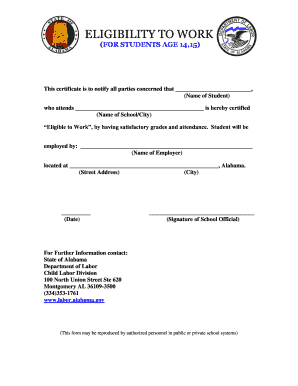
Get Al Eligibility To Work
How it works
-
Open form follow the instructions
-
Easily sign the form with your finger
-
Send filled & signed form or save
How to fill out the AL Eligibility to Work online
Filling out the AL Eligibility to Work form is an important step in certifying a student's eligibility for employment. This guide provides a straightforward overview of each section of the form, helping users complete it with ease and confidence.
Follow the steps to complete the form effectively.
- Click ‘Get Form’ button to obtain the form and open it for editing. This will allow you to access the form necessary for certifying a student's eligibility to work.
- In the first section, enter the name of the student who is applying for the eligibility certification in the space provided. Ensure the name is spelled correctly to avoid any issues.
- Next, fill in the name of the school or city that the student attends. This information is important to correlate the student with their educational institution.
- In the following section, write the name of the employer who will be providing the job to the student. This should include the full name of the employer or business entity.
- You will then need to enter the street address of the employer's location in Alabama. Make sure all details are accurate for proper identification.
- After filling in the address, input the date you are filling out the form. This date is important for record-keeping and validation.
- The last step involves a school official's signature. Ensure that the appropriate school representative signs the form to confirm the student's eligibility.
- Once all sections are completed, review the form for accuracy. You can then save your changes, download a copy, print it, or share the form as needed.
Take action today by completing the AL Eligibility to Work form online.
Proof of eligibility to work means providing documentation that shows you are authorized to work in the U.S. This can include a variety of documents, such as a passport, work visa, or Social Security card. Having clear proof of your AL Eligibility to Work not only facilitates the hiring process but also ensures compliance with labor laws.
Industry-leading security and compliance
US Legal Forms protects your data by complying with industry-specific security standards.
-
In businnes since 199725+ years providing professional legal documents.
-
Accredited businessGuarantees that a business meets BBB accreditation standards in the US and Canada.
-
Secured by BraintreeValidated Level 1 PCI DSS compliant payment gateway that accepts most major credit and debit card brands from across the globe.


