Loading
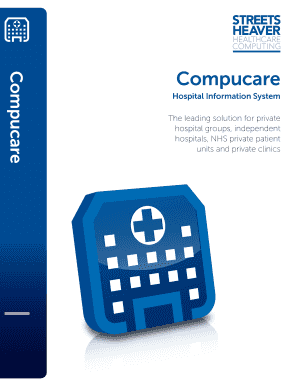
Get Compucare Brochure.pdf - Streets Heaver
How it works
-
Open form follow the instructions
-
Easily sign the form with your finger
-
Send filled & signed form or save
How to fill out the Compucare Brochure.pdf - Streets Heaver online
This guide provides clear instructions for filling out the Compucare Brochure.pdf - Streets Heaver online. Follow the steps below to complete the form accurately and efficiently, ensuring that all necessary information is properly entered.
Follow the steps to complete the form successfully.
- Press the ‘Get Form’ button to access the document and open it in your preferred document editor.
- Begin by filling in your contact information in the designated fields. This typically includes your name, address, phone number, and email address. Ensure all provided information is accurate to avoid any issues with communication.
- Next, provide details about your organization or facility. This section may require you to include the name of your institution, type of services offered, and relevant registration numbers.
- In the following section, you will be asked to detail the specific modules of the Compucare system you are interested in. Check all relevant boxes to indicate your preferences.
- Complete any additional fields regarding the needs or specifications of your hospital or clinic. This might involve elaborating on the number of patients, types of treatments, or specific reporting requirements you wish to address.
- Review the completed form for any mistakes or missing information. It’s important to ensure that every section is filled out correctly to prevent processing delays.
- Finally, choose your preferred method of submission for the form. You can save your changes, download the completed form, print it out, or share it directly from the editor.
Start filling out your Compucare Brochure.pdf - Streets Heaver online today to benefit from a streamlined hospital information system.
Compucare® hospital management software brings all of your people, patients, information and applications together. From the initial referral, scheduling of appointments and the patient pathway, through to billing, invoicing and full credit control.
Industry-leading security and compliance
US Legal Forms protects your data by complying with industry-specific security standards.
-
In businnes since 199725+ years providing professional legal documents.
-
Accredited businessGuarantees that a business meets BBB accreditation standards in the US and Canada.
-
Secured by BraintreeValidated Level 1 PCI DSS compliant payment gateway that accepts most major credit and debit card brands from across the globe.


