Loading
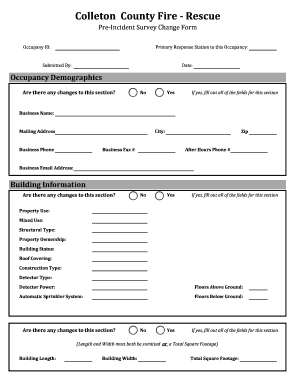
Get Sc Pre-incident Survey Change Form - Colleton County
How it works
-
Open form follow the instructions
-
Easily sign the form with your finger
-
Send filled & signed form or save
How to fill out the SC Pre-Incident Survey Change Form - Colleton County online
Filling out the SC Pre-Incident Survey Change Form is an important part of ensuring safety and compliance in Colleton County. This guide will provide you with clear, step-by-step instructions for filling out the form online, ensuring that you complete each section accurately.
Follow the steps to successfully complete the form online.
- Click the ‘Get Form’ button to access the SC Pre-Incident Survey Change Form and open it in your preferred editor.
- Begin with the occupancy information. Indicate if there are any changes by selecting 'Yes' or 'No.' If you select 'Yes,' please fill out the fields including the business name, mailing address, city, business phone number, zip code, business fax number, after-hours phone number, and email address.
- Proceed to the building information section. Again, select 'Yes' or 'No' regarding changes. If 'Yes,' fill in all required fields such as property use, structural type, property ownership, building status, roof covering, construction type, detector type, detector power, and the number of floors above and below ground.
- In the exposure information section, indicate any changes and provide details for any exposures to this occupancy. Specify the name for exposure, distance to the exposed building, and construction details.
- Complete the contact information section. If any details have changed, select 'Yes' and provide the necessary information for the main contact and any additional contacts, such as names, addresses, and phone numbers.
- For any additional information updates, confirm if there are changes. If applicable, fill out sections regarding confined spaces, fire alarms, hood suppression systems, and other pertinent details.
- When you reach the hydrant information section, indicate whether there are any changes. If 'Yes,' fill in the fields for hydrant ID and distances from the building.
- If there are changes regarding chemical inventory, indicate 'Yes' or 'No' and fill out the fields necessary for bulk chemical storage, including chemical names and NFPA hazard codes.
- In the storage tank detail section, confirm whether any changes exist. If there are storage tanks, specify their descriptions, constructions, positions, and capacities.
- Finally, review all provided information for accuracy. Once completed, confirm that your update is ready for submission. Click 'Submit' to finalize the form. After submitting, be sure to save your changes by clicking 'Save,' then 'Yes.'
Complete your SC Pre-Incident Survey Change Form online today for efficient processing and compliance.
Industry-leading security and compliance
US Legal Forms protects your data by complying with industry-specific security standards.
-
In businnes since 199725+ years providing professional legal documents.
-
Accredited businessGuarantees that a business meets BBB accreditation standards in the US and Canada.
-
Secured by BraintreeValidated Level 1 PCI DSS compliant payment gateway that accepts most major credit and debit card brands from across the globe.


