Loading
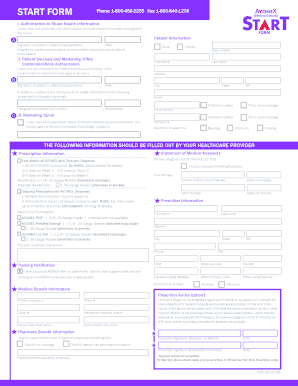
Get Start Form
How it works
-
Open form follow the instructions
-
Easily sign the form with your finger
-
Send filled & signed form or save
How to fill out the Start Form online
Completing the Start Form is an essential step for enrollment in the Above MS™ program from Biogen, which offers vital support services. This guide will provide clear instructions on how to fill out the form online, ensuring that you have all the necessary information to move forward smoothly.
Follow the steps to complete the Start Form online.
- Click ‘Get Form’ button to access the Start Form and open it for editing.
- Begin by reading the Patient Consent Information carefully. If you agree with the terms, sign in the shaded area indicating your consent to enroll in the Above MS™ program.
- Enter your email address in the provided field. This will allow you to receive updates and important information regarding .
- Complete the personal information section, making sure to fill in your first name, last name, date of birth, and address. Additionally, provide your home phone number and preferred contact number.
- Designate any individual(s) you would like to authorize to receive your health information, if applicable.
- Review your entries for accuracy. Ensure that any optional authorizations, like for marketing communications, are marked as per your preference.
- Submit the completed form by having your healthcare provider sign and send the Start Form via fax to the designated number.
- You can save your changes, download the completed form, print it for your records, or share it as necessary.
Get started with the enrollment process today by completing your Start Form online.
The Start Form acts as a prescription and enrolls patients in the Aurinia Alliance™ program. aPatient signature required to access Aurinia Alliance support, not to prescribe LUPKYNIS. Recommended starting dose is 3 capsules BID. Please see Prescribing Information for guidance on potential dosing adjustments.
Industry-leading security and compliance
US Legal Forms protects your data by complying with industry-specific security standards.
-
In businnes since 199725+ years providing professional legal documents.
-
Accredited businessGuarantees that a business meets BBB accreditation standards in the US and Canada.
-
Secured by BraintreeValidated Level 1 PCI DSS compliant payment gateway that accepts most major credit and debit card brands from across the globe.


