Loading
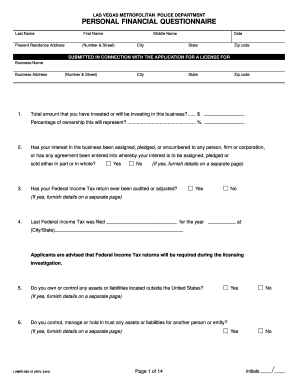
Get Nv Lvmpd Isd 41 2004-2026
How it works
-
Open form follow the instructions
-
Easily sign the form with your finger
-
Send filled & signed form or save
How to fill out the NV LVMPD ISD 41 online
The NV LVMPD ISD 41 form is a critical document for individuals applying for a business license with the Las Vegas Metropolitan Police Department. This guide will provide clear instructions on how to complete the form online, ensuring you provide all necessary information accurately and effectively.
Follow the steps to successfully complete the NV LVMPD ISD 41 online.
- Press the 'Get Form' button to access the NV LVMPD ISD 41 form in the editor.
- Begin by entering your last name, first name, and middle name in the designated fields.
- Fill in your present residence address, including the number, street, city, state, and zip code.
- Provide the date you are filling out the form.
- Complete the business name and business address fields if applicable, including number, street, city, state, and zip code.
- Indicate the total amount you have invested or will invest in this business, along with the percentage of ownership.
- Answer the yes/no questions regarding the assignment, pledge, or encumbrance of your business interest.
- Provide information regarding your Federal Income Tax status and any applicable audits.
- Detail any assets or liabilities located outside the United States, along with additional financial information as outlined.
- Complete the monthly income and expenses sections, including both your income and that of your partner, if applicable.
- If relevant, fill out the source and application of funds and total funds available before opening sections.
- List your assets and liabilities in the correspondingly labeled schedules, detailing original amounts and current balances.
- Review your information for accuracy and completeness.
- Save your changes and choose whether to download, print, or share the completed form.
Complete your NV LVMPD ISD 41 form online today to ensure a smooth application process.
The time it takes to receive your guard card in Nevada typically ranges from a few weeks to a couple of months, depending on processing times. After submitting your application and background check, you should expect to wait for the NV LVMPD ISD 41 review process. For a faster experience, be sure to have all your documents in order and follow all requirements.
Industry-leading security and compliance
US Legal Forms protects your data by complying with industry-specific security standards.
-
In businnes since 199725+ years providing professional legal documents.
-
Accredited businessGuarantees that a business meets BBB accreditation standards in the US and Canada.
-
Secured by BraintreeValidated Level 1 PCI DSS compliant payment gateway that accepts most major credit and debit card brands from across the globe.


