Loading
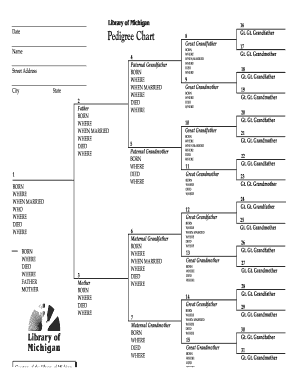
Get Mi Pedigree Chart
How it works
-
Open form follow the instructions
-
Easily sign the form with your finger
-
Send filled & signed form or save
How to fill out the MI Pedigree Chart online
The MI Pedigree Chart provides a structured way to document your family history and lineage. This guide will help you navigate the online process of filling out the chart, ensuring you capture all necessary information accurately.
Follow the steps to complete the MI Pedigree Chart online
- Click ‘Get Form’ button to obtain the MI Pedigree Chart and access it in the online editor.
- Begin by entering your name at the top of the form. This identifies you as the person completing the chart.
- Fill in your street address, city, and state. This information is essential for identifying your geographic location.
- Document your father's details. Provide information on his birth date and location, marriage date and location, and his date and location of death.
- Next, complete the same for your mother's information, including her birth details, marriage details, and death details.
- Continue documenting your paternal grandfather and grandmother. For each, include their birth date and location, marriage details, and death details.
- Proceed to your maternal grandfather and grandmother, ensuring you capture similar information for both.
- For each of your great grandparents, include their birth date and location, marriage date and location, and death details, repeating this for every individual listed.
- Review all entries to ensure accuracy and completeness. Make any necessary corrections before finalizing.
- Once all sections are complete, save your changes. You can also download, print, or share the completed form as needed.
Start completing your MI Pedigree Chart online today!
To fill in a pedigree chart, like your MI Pedigree Chart, begin with your information, then add immediate family members such as parents and siblings. Progressively include grandparents, aunts, uncles, and their descendants. Ensure each entry is accurate, and don't hesitate to refer to family records for verification. Platforms like uslegalforms offer helpful tools to make the filling process organized and manageable.
Industry-leading security and compliance
US Legal Forms protects your data by complying with industry-specific security standards.
-
In businnes since 199725+ years providing professional legal documents.
-
Accredited businessGuarantees that a business meets BBB accreditation standards in the US and Canada.
-
Secured by BraintreeValidated Level 1 PCI DSS compliant payment gateway that accepts most major credit and debit card brands from across the globe.


