Loading
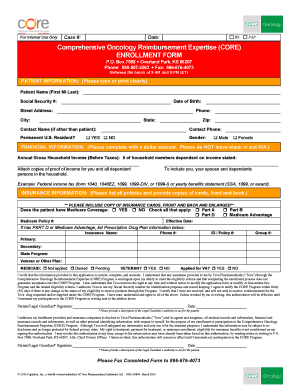
Get Core Enrollment Form - Teva Core
How it works
-
Open form follow the instructions
-
Easily sign the form with your finger
-
Send filled & signed form or save
How to fill out the CORE Enrollment Form - Teva Core online
Filling out the CORE Enrollment Form - Teva Core online is a crucial step for users seeking assistance through the Comprehensive Oncology Reimbursement Expertise (CORE) program. This guide will provide clear and comprehensive instructions to help you complete the form accurately and efficiently.
Follow the steps to complete the CORE Enrollment Form effectively.
- Click the ‘Get Form’ button to obtain the CORE Enrollment Form and open it in your preferred document editor.
- Begin by filling out the 'Patient Information' section. Ensure you include the patient's name, social security number, date of birth, address, and contact information. If someone is contacting on behalf of the patient, provide their name and phone number.
- In the 'Financial Information' section, accurately state the annual gross household income before taxes and the number of household members dependent on that income. You must attach copies of proof of income for all individuals listed.
- Complete the 'Insurance Information' section. Provide details of all insurance policies and attach copies of insurance cards. Indicate if the patient has Medicare coverage and include relevant details such as policy numbers and effective dates.
- In the 'Physician Information' section, enter the physician's name, various identification numbers, and facility information. Ensure all contact information is complete for future correspondence.
- Fill out the 'Prescribing Information' section, including the patient's primary and secondary diagnosis ICD-10 codes, clinical history, and the drug name chosen from the provided options.
- Ensure that the certification statements and signatures from both the patient (or legal guardian) and the physician are included in the designated signature areas. Each party should review the attestation for accuracy before signing.
- After completing the form, save your changes. You can then choose to download, print, or share the form as needed. Make sure to fax the completed form to the specified number.
Start filling out the CORE Enrollment Form online today to access the support available through the program.
For assistance, contact a Teva CORE representative: 1-888-587-3263.
Industry-leading security and compliance
US Legal Forms protects your data by complying with industry-specific security standards.
-
In businnes since 199725+ years providing professional legal documents.
-
Accredited businessGuarantees that a business meets BBB accreditation standards in the US and Canada.
-
Secured by BraintreeValidated Level 1 PCI DSS compliant payment gateway that accepts most major credit and debit card brands from across the globe.


