Loading
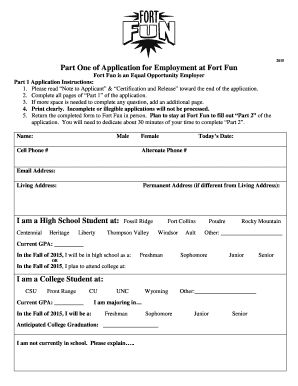
Get Fort Fun Job Application Form - Fortfun
How it works
-
Open form follow the instructions
-
Easily sign the form with your finger
-
Send filled & signed form or save
How to fill out the Fort Fun Job Application Form - Fortfun online
Filling out the Fort Fun Job Application Form is an important step in your journey towards employment at Fort Fun. This guide provides clear, step-by-step instructions to help you complete the form accurately and efficiently.
Follow the steps to complete your application with ease.
- Click ‘Get Form’ button to access the application form and open it in your preferred document editor.
- Begin by reading the 'Note to Applicant' section and 'Certification and Release' at the end of the application to understand the requirements and obligations.
- Fill in your personal information, including your full name, contact numbers, email address, and living address. Ensure that all details are printed clearly to avoid illegibility.
- Indicate your current academic status by selecting options for high school or college. Provide the name of your school, your current GPA, and your status for the upcoming school year.
- State your preferred pay rate and the number of hours you wish to work each week during the summer and other seasons, as well as any other commitments you may have.
- Respond to questions regarding your criminal history with honesty, checking 'Yes' or 'No' as applicable.
- Complete the employment history section by listing your previous jobs, including the employer’s name, dates of employment, contact details for supervisors, and your job title and duties. Use additional paper if necessary.
- Provide personal references, ensuring you have their permission for Fort Fun to contact them. Include their occupation, address, and how you know them.
- List any relevant skills, language proficiency, certifications, or specialized equipment you can operate.
- Carefully review the form for accuracy and completeness before signing the certification at the end. Ensure that you understand the implications of your signature.
- Save your changes, and prepare to download, print, or share the completed form as needed for submission.
Take the next step towards your career at Fort Fun by completing your application online today!
Related links form
How to start a career Make a list of your interests and talents. Create a list of your hobbies, skills and passions. ... Consider your career preferences. ... Review your qualifications. ... Research industries and careers. ... Consider volunteering or interning. ... Find a mentor. ... Pursue the right qualifications. ... Apply for positions.
Industry-leading security and compliance
US Legal Forms protects your data by complying with industry-specific security standards.
-
In businnes since 199725+ years providing professional legal documents.
-
Accredited businessGuarantees that a business meets BBB accreditation standards in the US and Canada.
-
Secured by BraintreeValidated Level 1 PCI DSS compliant payment gateway that accepts most major credit and debit card brands from across the globe.


