Loading
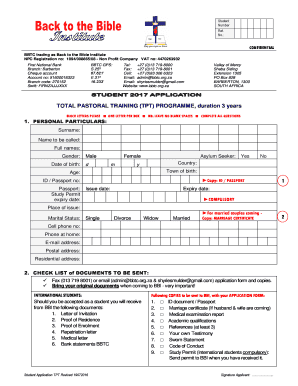
Get Adminbbtcorgza Form
How it works
-
Open form follow the instructions
-
Easily sign the form with your finger
-
Send filled & signed form or save
How to fill out the Adminbbtcorgza Form online
Filling out the Adminbbtcorgza Form is a vital step in your application process for the Total Pastoral Training Programme. This guide will provide you with detailed instructions to complete each section of the form accurately and efficiently.
Follow the steps to successfully complete the Adminbbtcorgza Form.
- Click the ‘Get Form’ button to access the Adminbbtcorgza Form and ensure it is opened in a suitable editor.
- In the first section, titled 'Personal Particulars', accurately fill in your surname, name to be called, full names, gender, date of birth, and ID/passport information. Ensure you provide a copy of your identification alongside the form.
- Provide information regarding your marital status and your contact details, including your cell phone number, email address, and both postal and residential addresses.
- Next, review the checklist of documents required to be submitted with your application. Use the 'Check List of Documents to Be Sent' section to gather all necessary materials.
- Fill out the 'Family Contact Details' section with the necessary information about your spouse and parents, if applicable.
- In the 'Health' section, provide an assessment of your health condition and mention any chronic diseases or special needs you may have. Ensure to attach your recent medical examination report.
- Complete the 'English Proficiency' and 'Computer Skills' sections by indicating your abilities accurately.
- Provide details about your educational qualifications in the 'Education / Qualifications' section, attaching certified copies as required.
- Share your motivation for studying at the Back to the Bible Institute by explaining your reasons in the designated section.
- Describe your present occupation, including employer details and any secular training you have undertaken in the corresponding section.
- In the 'Family Life' section, discuss who will care for your family during your studies and their views on your educational pursuits.
- Mention any additional interests or skills in the 'Other Interests and Skills' section.
- Provide at least three references as required in the 'References' section, ensuring to attach supporting documentation.
- Include a written testimony reflecting your spiritual beliefs and experiences, attaching it as required.
- Fill in the 'Finances' section with an acknowledgment of the costs associated with your studies and boarding.
- Complete the 'Undertaking' section by signing the Code of Conduct Agreement and attaching it to your application.
- Once all sections are filled out correctly, save your changes, and download or print the completed form for submission.
Complete your Adminbbtcorgza Form online today to ensure your timely application!
Industry-leading security and compliance
US Legal Forms protects your data by complying with industry-specific security standards.
-
In businnes since 199725+ years providing professional legal documents.
-
Accredited businessGuarantees that a business meets BBB accreditation standards in the US and Canada.
-
Secured by BraintreeValidated Level 1 PCI DSS compliant payment gateway that accepts most major credit and debit card brands from across the globe.


