Loading
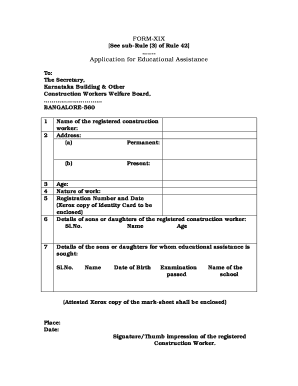
Get Karbwwb
How it works
-
Open form follow the instructions
-
Easily sign the form with your finger
-
Send filled & signed form or save
How to fill out the Karbwwb online
Filling out the Karbwwb application for educational assistance can seem daunting, but with clear guidance, it becomes manageable. This guide provides step-by-step instructions to ensure you complete the form accurately and efficiently.
Follow the steps to complete the Karbwwb form successfully.
- Press the ‘Get Form’ button to obtain the application and open it in your chosen editor.
- Carefully fill in the name of the registered construction worker in the designated field. Ensure the spelling is correct for accurate processing.
- Provide the permanent address of the registered construction worker in the specified area. If applicable, include the present address as well.
- Indicate the age of the registered construction worker, followed by their nature of work. These details help establish eligibility.
- Enter the registration number and date associated with the worker’s identity. Remember to attach a photocopy of the identity card.
- List details of any sons or daughters of the registered construction worker, including their names and ages in the given format.
- In the section for educational assistance, specify the details of the children for whom assistance is sought. Include their names, dates of birth, the examination passed, and the name of the school attended.
- Attach the required document, an attested photocopy of the mark-sheet, for each child listed.
- Sign or provide your thumb impression in the designated area to authenticate the application.
- Complete the certification section by confirming that the information provided is accurate to the best of your knowledge. Ensure you include the place and date of signing.
- Finally, you can save your changes, download the completed form, print it, or share it as needed.
Start the process of applying for educational assistance by filling out the Karbwwb online today.
Industry-leading security and compliance
US Legal Forms protects your data by complying with industry-specific security standards.
-
In businnes since 199725+ years providing professional legal documents.
-
Accredited businessGuarantees that a business meets BBB accreditation standards in the US and Canada.
-
Secured by BraintreeValidated Level 1 PCI DSS compliant payment gateway that accepts most major credit and debit card brands from across the globe.


