Loading
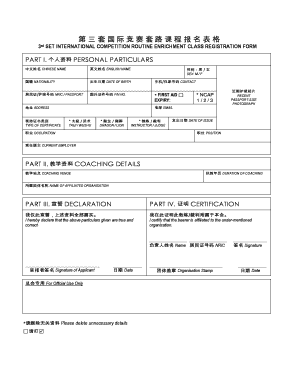
Get Course Registration Form V2 - Wuzong.com
How it works
-
Open form follow the instructions
-
Easily sign the form with your finger
-
Send filled & signed form or save
How to use or fill out the Course Registration Form V2 - Wuzong.com online
This guide provides comprehensive instructions on how to fill out the Course Registration Form V2 online. Follow along to ensure you complete each section accurately and effectively.
Follow the steps to complete your Course Registration Form
- Press the ‘Get Form’ button to access the Course Registration Form V2 and open it in your browser or document editor.
- In Part I, Personal Particulars, fill in your sex (M/F), Chinese name, English name, nationality, date of birth, and contact number. Ensure that the details are accurate.
- Enter your NRIC or passport number and foreign document number if applicable. Make sure to keep this information confidential.
- Provide your current address and type of certificate held, selecting from NCAP levels 1, 2, or 3.
- Fill in your email address, indicating your involvement with Taiji/Wushu and dragon/lion dance if applicable, selecting instructor or judge as appropriate.
- Insert your occupation, and upload a recent passport-size photograph.
- Complete the date of issue for your documents and provide your current employer and position.
- In Part II, Coaching Details, list your coaching venue, duration of coaching experience, and name of your affiliated organization.
- In Part III, Declaration, confirm that the information provided is true and correct by signing and dating the declaration.
- For Part IV, Certification, fill in the name and NRIC of the certifying person. Include their signature and date to validate the affiliation.
- Once all fields are completed, save any changes, and download, print, or share your filled-out form as needed.
Start filling out your Course Registration Form online today!
Industry-leading security and compliance
US Legal Forms protects your data by complying with industry-specific security standards.
-
In businnes since 199725+ years providing professional legal documents.
-
Accredited businessGuarantees that a business meets BBB accreditation standards in the US and Canada.
-
Secured by BraintreeValidated Level 1 PCI DSS compliant payment gateway that accepts most major credit and debit card brands from across the globe.


