Loading
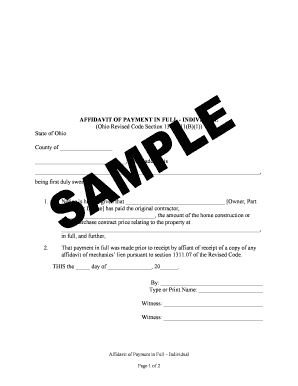
Get Affidavit Of Payment
How it works
-
Open form follow the instructions
-
Easily sign the form with your finger
-
Send filled & signed form or save
How to fill out the Affidavit Of Payment online
Filling out the Affidavit Of Payment online can streamline the process of confirming payment completion for home construction or purchase. This guide will walk you through each section of the affidavit to ensure that you provide all necessary information accurately and clearly.
Follow the steps to complete your affidavit online.
- Click ‘Get Form’ button to obtain the form and open it in the editor.
- Begin by entering the 'County' where the affidavit is being filed in the designated space.
- Provide the name and address of the person making the affidavit in the appropriate fields. Ensure that this information is accurate and current.
- In the first numbered section, specify the role of the person making the affidavit (Owner, Part Owner, or Lessee) and enter the name of the original contractor to whom payment was made.
- Complete the second section by writing in the amount paid in full and the address of the property related to the home construction or purchase contract.
- Fill in the date when the affidavit is being signed at the bottom of this section.
- Print or type your name in the provided space under 'By'.
- Sign the affidavit and add the names of two witnesses in the designated spaces.
- Proceed to the Acknowledgment section. Input the date and the name of the person acknowledging the affidavit in the appropriate fields.
- A notary public must acknowledge your affidavit. Ensure they complete their section, including their printed name and commission expiration date.
- Review the document for accuracy, then save your changes, and choose to download, print, or share the completed form as needed.
Start completing your Affidavit Of Payment online today for a hassle-free filing experience.
Example: I, Jane Smith, swear that the information in my sworn statement is truthful to the best of my knowledge and understanding. Your statement of truth must be in the first person and you need to identify yourself in it.
Industry-leading security and compliance
US Legal Forms protects your data by complying with industry-specific security standards.
-
In businnes since 199725+ years providing professional legal documents.
-
Accredited businessGuarantees that a business meets BBB accreditation standards in the US and Canada.
-
Secured by BraintreeValidated Level 1 PCI DSS compliant payment gateway that accepts most major credit and debit card brands from across the globe.


