Loading
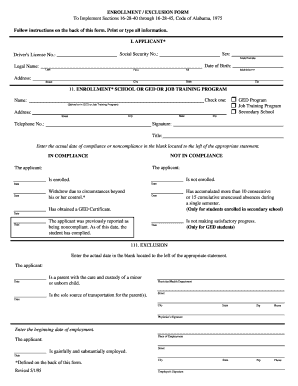
Get Al Enrollment/exclusion Form 1995
How it works
-
Open form follow the instructions
-
Easily sign the form with your finger
-
Send filled & signed form or save
How to fill out the AL Enrollment/Exclusion Form online
Filling out the AL Enrollment/Exclusion Form online is a crucial step for individuals seeking to comply with driver’s license requirements in Alabama. This guide provides comprehensive, step-by-step instructions to help you navigate the form with ease and accuracy.
Follow the steps to complete the form successfully.
- Click ‘Get Form’ button to obtain the form and open it in your preferred online editor.
- In the first section labeled 'Applicant', provide your legal name along with your date of birth by entering your last name, first name, and middle initial. Additionally, include your sex and Social Security number.
- Next, fill in your driver's license number if applicable, and enter your residential address including street, city, state, and zip code.
- Proceed to the 'Enrollment' section where you will need to select one option (school, GED, or job training program) that corresponds to your current status. Provide the name and address of the selected institution.
- Indicate your enrollment status by checking the box for either 'In compliance' or 'Not in compliance.' Make sure to enter the appropriate dates for compliance or noncompliance as per your situation.
- If you are in the Exclusion section, describe your status as it pertains to custody of a minor or being the primary source of transportation for parents. Enter the corresponding dates for each statement as necessary.
- Finally, review the information you have entered for accuracy. Once you have completed all sections, you can save your changes, download, print, or share the form as needed.
Complete your documents online to ensure compliance and streamline your driver's license application process.
Get form
Experience a faster way to fill out and sign forms on the web. Access the most extensive library of templates available.
Related links form
Taylor's law in Alabama relates to the protection of vulnerable populations, especially in terms of healthcare access and safety. It aims to improve the support systems available for individuals needing additional assistance. If you're navigating legal forms or procedures related to this law, the AL Enrollment/Exclusion Form will guide you effectively.
Get This Form Now!
Use professional pre-built templates to fill in and sign documents online faster. Get access to thousands of forms.
Industry-leading security and compliance
US Legal Forms protects your data by complying with industry-specific security standards.
-
In businnes since 199725+ years providing professional legal documents.
-
Accredited businessGuarantees that a business meets BBB accreditation standards in the US and Canada.
-
Secured by BraintreeValidated Level 1 PCI DSS compliant payment gateway that accepts most major credit and debit card brands from across the globe.


