Loading
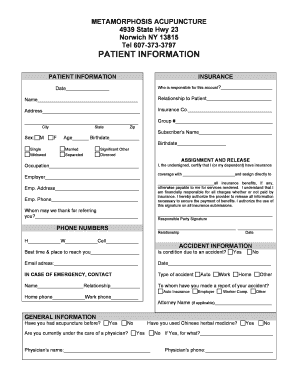
Get Telemedicine Intake Form
How it works
-
Open form follow the instructions
-
Easily sign the form with your finger
-
Send filled & signed form or save
How to fill out the Telemedicine Intake Form online
Filling out the Telemedicine Intake Form online can streamline your healthcare experience. This guide provides you with detailed instructions on how to complete the form effectively, ensuring all necessary information is accurately submitted.
Follow the steps to easily complete the Telemedicine Intake Form
- Click ‘Get Form’ button to access the Telemedicine Intake Form. This will open the form in an online editor for your convenience.
- Begin with the 'Patient Information' section. Provide your full name, date of birth, and contact details as requested. Be sure to include your insurance information if applicable.
- In the 'Insurance' subsection, indicate who is responsible for the account by providing their name and relationship to you. Fill in the insurance company details, group number, and subscriber's name.
- Move on to the 'Assignment and Release' section. Certify your insurance coverage and authorize the provider to release necessary information for payment processing. Sign and date this section.
- Fill out the 'Phone Numbers' section. Include the best contact numbers for reaching you, indicating which is home, work, or cell.
- In the 'Accident Information' section, indicate if your condition is due to an accident. Provide relevant details such as the date and type of accident.
- Provide emergency contact information. List the name and relationship of someone to contact in case of emergencies, along with their phone numbers.
- Complete the 'Present Health Concerns' area. List your health issues in order of significance, along with the date of onset and how they affect your daily life.
- List any medications you are currently taking, including dosages, and any vitamins or herbal remedies.
- Document any allergies you have, specifying types such as drugs, foods, or environmental factors.
- Provide a brief personal health history, mentioning past medical conditions, surgeries, and habits like tobacco or alcohol use.
- In the family history section, indicate any relevant familial health issues. This helps healthcare providers understand potential genetic concerns.
- Once all sections are completed, review the information for accuracy. You can then save changes, download a copy, or print the form for your records.
Start completing your Telemedicine Intake Form online today!
A Medical Intake Form is used by healthcare providers to collect patient medical history, past surgeries, genetics, and symptoms. Collect medical history and other information about your patients through a secure online Medical Intake Form.
Industry-leading security and compliance
US Legal Forms protects your data by complying with industry-specific security standards.
-
In businnes since 199725+ years providing professional legal documents.
-
Accredited businessGuarantees that a business meets BBB accreditation standards in the US and Canada.
-
Secured by BraintreeValidated Level 1 PCI DSS compliant payment gateway that accepts most major credit and debit card brands from across the globe.


