Loading
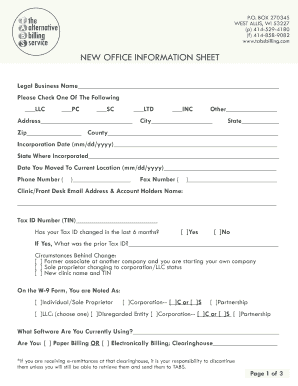
Get Tabs Billing
How it works
-
Open form follow the instructions
-
Easily sign the form with your finger
-
Send filled & signed form or save
How to fill out the Tabs Billing online
Filling out the Tabs Billing form is an essential task for ensuring accurate billing and documentation in your practice. This guide will provide you with step-by-step instructions to help you complete the form easily and effectively.
Follow the steps to fill out the Tabs Billing form correctly.
- Click ‘Get Form’ button to obtain the form and open it in the editor.
- Begin by entering your legal business name in the designated field. Make sure it is the exact name that is associated with your business registrations.
- Check the box corresponding to your entity type, such as LLC, PC, SC, LTD, or INC. If your entity does not fit these categories, select 'Other' and specify.
- Fill in the address including city, state, zip code, and county. Ensure that these details reflect your current operational location.
- Enter the incorporation date and the state where your business is incorporated. These fields validate your legal standing.
- Provide the date you moved to your current location, along with the contact phone number and fax number.
- Include your clinic/front desk email address and the name of the account holder responsible for billing matters.
- Input your Tax ID Number (TIN) and indicate whether it has changed in the last 6 months by selecting 'Yes' or 'No'. If it has changed, provide the prior Tax ID and select the circumstances behind the change.
- Specify your classification on the W-9 form as either Individual/Sole Proprietor, Corporation, Partnership, or LLC, indicating further subclassifications as necessary.
- Document what software you are currently using and specify if you are using paper billing or electronically billing with a clearinghouse.
- Provide the necessary information about the doctors in your practice, including their names, dates of birth, social security numbers, and professional qualifications.
- Complete the information regarding your acceptance of assignments and participation with Medicare.
- List the insurance companies you are contracted with and answer the question about patient responsibility for out-of-network services.
- Gather the final documents required for submission to Tabs Billing, including the IRS Letter 147C, service lists, copies of licenses, and fee schedules, ensuring all documents are organized.
- Once you have filled out all sections, review the form for accuracy, save your changes, and then choose the appropriate action to download, print, or share the completed document.
Complete your Tabs Billing form online today for smooth and accurate processing!
TAB offers many technologies that are cloud-based to effectively improve our client's operations.
Industry-leading security and compliance
US Legal Forms protects your data by complying with industry-specific security standards.
-
In businnes since 199725+ years providing professional legal documents.
-
Accredited businessGuarantees that a business meets BBB accreditation standards in the US and Canada.
-
Secured by BraintreeValidated Level 1 PCI DSS compliant payment gateway that accepts most major credit and debit card brands from across the globe.


