Loading
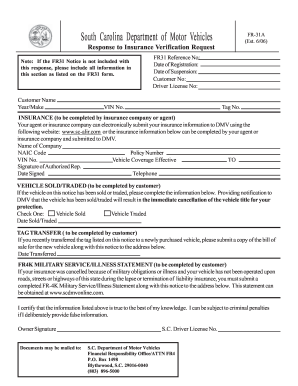
Get Sc Fr-31a 2006-2026
How it works
-
Open form follow the instructions
-
Easily sign the form with your finger
-
Send filled & signed form or save
How to fill out the SC FR-31A online
The SC FR-31A is a crucial document for responding to an insurance verification request in South Carolina. This guide provides clear, step-by-step instructions to assist users in accurately completing the form online.
Follow the steps to fill out the SC FR-31A form online effectively.
- Click the ‘Get Form’ button to access the SC FR-31A and open it in the online editor.
- Begin by entering the customer name and vehicle details, including the year, make, and VIN number. Ensure all information is accurate to avoid any processing delays.
- Provide the FR31 reference number, date of registration, date of suspension, customer number, and driver license number in the corresponding fields.
- Insurance details must be filled out by the insurance company or agent. If applicable, enter the name of the insurance company, NAIC code, and policy number. Confirm the vehicle coverage effective dates.
- If the vehicle listed has been sold or traded, indicate this in the relevant section. Specify whether the vehicle was sold or traded, and provide the date of the transaction.
- For tag transfers to a new vehicle, fill in the transfer date and attach a copy of the bill of sale for the new vehicle as required.
- If applicable, complete the FR-4K Military Service/Illness Statement regarding insurance cancellation due to military obligations or illness. This statement must be attached to your submission.
- Review all information entered for accuracy. Finally, save your changes, and choose the options to download, print, or share the completed form as necessary.
Start completing your SC FR-31A form online today for efficient processing.
Yes, reporting an accident to the DMV in South Carolina is mandatory if there were injuries or damages exceeding a certain dollar amount. You must complete the SC FR-31A form to fulfill this requirement. Failing to report an accident could result in fines or complications with your driving record, so it is essential to follow the reporting guidelines.
Industry-leading security and compliance
US Legal Forms protects your data by complying with industry-specific security standards.
-
In businnes since 199725+ years providing professional legal documents.
-
Accredited businessGuarantees that a business meets BBB accreditation standards in the US and Canada.
-
Secured by BraintreeValidated Level 1 PCI DSS compliant payment gateway that accepts most major credit and debit card brands from across the globe.


