Loading
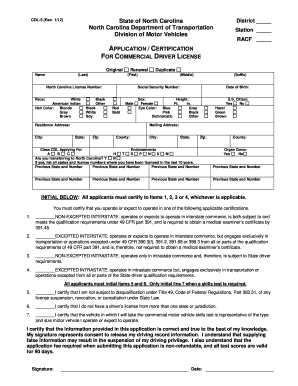
Get Nc Cdl-5 2012-2026
How it works
-
Open form follow the instructions
-
Easily sign the form with your finger
-
Send filled & signed form or save
How to fill out the NC CDL-5 online
The NC CDL-5 form is essential for those applying for a commercial driver license in North Carolina. This guide provides a step-by-step approach to help users navigate and complete the form online with confidence.
Follow the steps to successfully complete the NC CDL-5 form online.
- Click the ‘Get Form’ button to access the form online and open it in your preferred editor.
- Begin by filling out the district and the state information at the top of the form. Include the name of the district you are affiliated with, as well as select 'North Carolina' as your state.
- Choose the appropriate application type by marking either 'Original,' 'Renewal,' or 'Duplicate' as applicable to your situation.
- Enter your full name in the specified fields: last name, first name, middle name, and suffix, if applicable.
- Provide your North Carolina license number if you have one. If not, leave this field blank. Indicate your race and hair color by selecting the appropriate options provided.
- Fill in your date of birth and sex by selecting the appropriate checkbox for 'Male' or 'Female.' Then, provide your eye color and height in feet and inches.
- Complete your residence address, including street, city, state, zip code, and county. If your mailing address is different, fill that in as well.
- Select the class of CDL you are applying for (A, B, C) and any desired endorsements by marking the relevant checkboxes.
- Indicate whether you are transferring your CDL to North Carolina by selecting 'Yes' or 'No.' If yes, list all states and their corresponding license numbers where you have been licensed in the last 10 years.
- Choose whether you wish to be an organ donor by selecting 'Yes' or 'No.'
- Initial the applicable certification items (1–4) based on your intended operation of a commercial vehicle as outlined in the form.
- Initial items 5 and 6 to certify non-disqualification and the existence of one driver's license.
- If a skills test is required, initial item 7 to certify the vehicle type will match your expected operation.
- Review all entered information for accuracy and ensure you certify that the information is correct before signing and dating the form.
- Once completed, save your changes, download a copy, print the form if needed, or share as required.
Complete your NC CDL-5 form online today to ensure a smooth application process.
A Class A CDL in North Carolina allows the holder to operate combination vehicles, meaning they can drive trucks and trailers with a combined weight exceeding 26,001 pounds. This licensing level is essential for anyone aiming to enter the trucking industry or operate large commercial vehicles. If you are considering a career in this field, the NC CDL-5 offers valuable resources and support for obtaining your Class A CDL.
Industry-leading security and compliance
US Legal Forms protects your data by complying with industry-specific security standards.
-
In businnes since 199725+ years providing professional legal documents.
-
Accredited businessGuarantees that a business meets BBB accreditation standards in the US and Canada.
-
Secured by BraintreeValidated Level 1 PCI DSS compliant payment gateway that accepts most major credit and debit card brands from across the globe.


